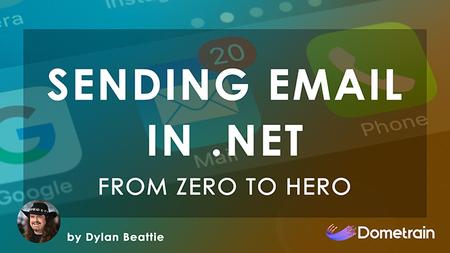English | MP4 | AVC 1920×1080 | AAC 44KHz 2ch | 46 Lessons (9h 41m) | 2.89 GB
Learn everything you need to know to send production-grade emails in .NET
The world runs on email. Book a train ticket? Get an email. Buy something online? Get an order confirmation email. Forgotten your password? No problem – we’ll send you an email. But for developers, working with email can be a chaotic mix of incompatible clients, devices and standards. Dylan Beattie has been building applications that send mail since the 1990s; software that he’s designed and built has sent over a billion emails. In this course, Dylan will teach you everything you need to know to build, send and test email applications using .NET – from the underlying standards that control how internet email works, to libraries and packages like MailKit and MJML, to the architectural patterns you can use to send thousands of emails without slowing down the rest of your system.
Table of Contents
1 Welcome
2 What will you learn in this course?
3 Who is the course for and prerequisites
4 SmtpClient, MailKit and MimeKit
5 What’s an SMTP Server – and why do we need one
6 Exploring SMTP with MailPit and telnet
7 Sending Mail with MailKit and MailPit
8 Multipart Messages with MimeKit BodyBuilder
9 Attachments and Inline Images
10 Introduction
11 Scenario and Data Model
12 Building Emails with StringBuilder
13 StringBuilding HTML and Field Replacement
14 Templating Engines Overview
15 Comparing Razor Engines
16 Razor.Templating.Core – Implementing IFileInfo and IFileProvider
17 Templating HTML with Fluid
18 Templating HTML with RazorEngine-NetCore
19 Templating HTML with Razor Components
20 Sending Test Mail with Mailpit
21 Introducing Mailtrap
22 HTML Email – What’s The Problem
23 Introducing MJML
24 Running MJML with .NET
25 Templating with MJML
26 Introducing Rockaway
27 Rendering Real World Emails
28 Dynamic PDFs with QuestPDF
29 Creating Data-Driven PDFs
30 Sending Real Emails with MailKit
31 Testing Email Services – Overview
32 Testing Email Services – Deep Dive
33 Review and Recap
34 Email Delivery Considerations
35 Email Address Validation
36 Choosing an SMTP Server
37 Email Domain Validation
38 DNS for Email – SPF, DKIM and DMARC
39 Sending Our First REAL Email
40 Sending Mail Asynchronously with Channels and BackgroundServices
41 Reusing the SMTP Connection
42 Parallel Sending with BackgroundServices and SignalR
43 Distributed Email with EasyNetQ – Overview and Architecture
44 Distributed Email with EasyNetQ – Preparation and Refactoring
45 Distributed Email with EasyNetQ – Implementation
46 Conclusion
Resolve the captcha to access the links!