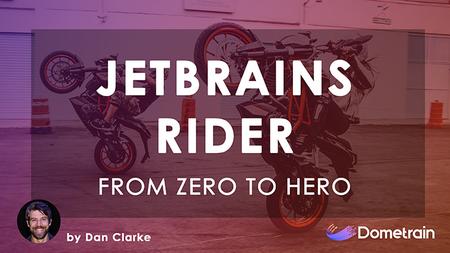English | MP4 | AVC 1920×1080 | AAC 44KHz 2ch | 48 Lessons (6h 1m) | 1.11 GB
Learn how to use the JetBrains Rider IDE from beginning to mastery
Since its initial release, JetBrains Rider has become the go-to Integrated development environment or IDE, for hundreds of thousands of .NET developers, including Dometrain’s founder, Nick Chapsas. It combines impressive performance and many power features previously seen on ReSharper, making it an excellent IDE for .NET developers. Not only that, but it is the only .NET IDE that is truly cross-platform for both Windows, Linux and Mac. In this course, Dan Clarke, one of the early adopters of Rider, will teach you everything you need to know to master this IDE.
Table of Contents
1 Welcome
2 What will you learn in this course?
3 Who is the course for and prerequisites
4 ReSharper
5 Installing Rider and using JetBrains Toolbox
6 A tour of Rider’s User Interface
7 Creating and opening .NET projects
8 Keyboard shortcuts – the big three!
9 Overview
10 Navigation
11 Code Analysis and Inspections
12 Refactoring and modifying code
13 Live Templates
14 Bookmarks
15 Debugging basics
16 Debugging goodies! (some nice tips and tricks)
17 Exceptions
18 Debugging 3rd-party code
19 Debugging multi-threaded code
20 Git, and using it in Rider
21 Local history
22 Testing basics, and the Rider UI
23 Code coverage and continuous testing
24 Nuget
25 Dependencies in Solution explorer
26 Project and type dependency diagrams
27 JetBrains AI and AI Assistant
28 GitHub CoPilot via plugin
29 Introduction
30 dotMemory
31 dotTrace
32 Dynamic Program Analysis (DPA)
33 Introduction and UI tweaks
34 Plugins
35 Themes and color schemes
36 Code with Me
37 Remote development
38 Integrated HTTP Client and Endpoints
39 Database and SQL support
40 Scratch files
41 Working with Containers
42 Integrated command line / terminal
43 Todo explorer
44 Language Injections
45 Layered settings
46 Windows Forms Designer
47 Hot reload
48 Conclusion
Resolve the captcha to access the links!