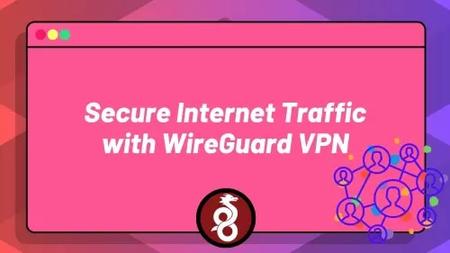English | MP4 | AVC 1920×1080 | AAC 44KHz 2ch | 10 Lessons (1h 6m) | 244 MB
Learn how to set up, configure, and secure your network with WireGuard VPN in this concise, hands-on course. Perfect for DevOps Engineers and those looking to enhance their online privacy and security quickly.
This course offers a focused, hands-on guide to deploying WireGuard VPN, a modern, fast, and secure solution for protecting your internet traffic. You’ll learn to set up and configure WireGuard on both Linux and Windows, force traffic through the VPN, and troubleshoot common issues. By the end, you’ll be equipped to secure your network efficiently with WireGuard.
What you’ll learn
- Understand the basics of VPNs and why WireGuard is a leading solution
- Install and configure WireGuard VPN on Linux systems
- Set up a secure VPN server and client connection
- Force all client traffic through the WireGuard VPN
- Troubleshoot and resolve common VPN issues
- Configure WireGuard VPN clients on Windows for mixed environments
Table of Contents
1 Introduction
2 Securing Your Internet Traffic Using a VPN
3 Introduction to WireGuard VPN
4 Environment Setup and Installing WireGuard VPN on Linux
5 Configuring the WireGuard VPN Server (Linux)
6 Configuring the WireGuard VPN Client (Linux)
7 Starting, Testing, and Troubleshooting WireGuard VPN
8 Forcing All Traffic From the Client to Go Through the VPN – Part 1
9 Forcing All Traffic From the Client to Go Through the VPN – Part 2
10 Installing and Setting Up the WireGuard VPN Client on Windows
Resolve the captcha to access the links!