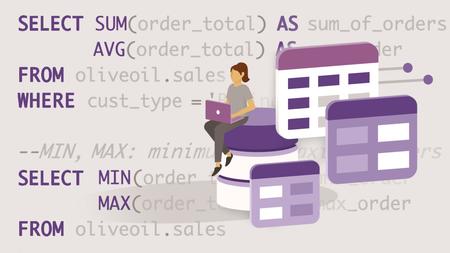English | MP4 | AVC 1280×720 | AAC 48KHz 2ch | 2h 43m | 327 MB
New technologies allow data to be shared, accessed, and analyzed more easily than ever before, even by non-data science professionals. Regardless of your industry, technical background, or current role, you can now leverage data to make better business decisions with the easy-to-use SQL Data Query Language. This course covers some of the most basic, fundamental SQL commands for non-programmers and non-data science professionals.
Join instructor Christina Stathopoulos as she demonstrates the skills required to independently and confidently access and analyze your data, utilizing key commands, functions, and joins such as SELECT, ORDER BY, WHERE, GROUP BY, HAVING, CASE, wildcards, UNION, and more. Along the way, test out your new skills in the exercise challenges at the end of each section.
This course includes Code Challenges powered by CoderPad. Code Challenges are interactive coding exercises with real-time feedback, so you can get hands-on coding practice alongside the course content to advance your programming skills.
Table of Contents
Introduction
1 Why SQL and why now
2 What you should know
3 Set up with SQLite and SQLiteStudio
4 Explore the code challenge environment
Getting Started with Relational Databases, SQL, and DQL
5 Relational databases
6 Database structuring through normalization
7 The power of SQL
8 DQL for all
Basic Commands
9 Getting started with SQL
10 Retrieving data with SELECT
11 Formatting your query
12 Putting order to your data with ORDER BY
13 Filtering your data with WHERE
14 Filtering your data with multiple conditions
15 Solution Basic commands solved
Aggregate Functions
16 Getting started with aggregate functions
17 Making aggregate functions work for you
18 Group data using GROUP BY
19 Filter on groups of data with HAVING
20 Solution Aggregate functions solved
21 Solution Filtering on groups solved
Multiple Table Joins
22 Combining tables with an Equijoin
23 From Equijoins to inner joins
24 Other types of SQL joins
25 Solution Equijoins solved
26 Solution Inner joins solved
Advanced Commands
27 Categorize data with CASE
28 Beyond basic CASE statements
29 Creating Calculated Fields
30 Matching data with wildcards
31 Combining data with UNION
32 Solution Advanced commands solved
Conclusion
33 Recommendations and next steps
Resolve the captcha to access the links!