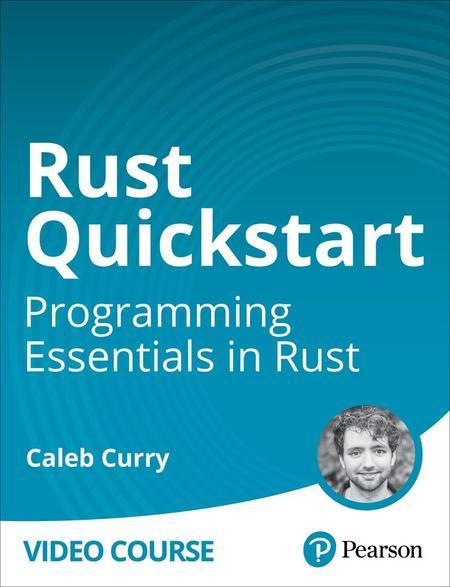English | MP4 | AVC 1280×720 | AAC 44KHz 2ch | 3h 34m | 1.07 GB
Today its more important than ever to be able to pick up a language quickly to adapt to fast-paced work environments. The video comes in at the crunch to help you thrive as a software developer without the stumbling block of struggling with a new language.
Rust is one of the fastest growing programming languages and is often used to build projects typically requiring languages like C++. Rust offers full control and extreme performance with type safety and strong support for concurrency. Rust is also well suited for Web3 development as it is used in many blockchains and decentralized applications. Rust is also the influence and starting point for multiple domain specific languages used throughout Web3.
Caleb Curry brings programmers up to speed quickly on the benefits of Rust, and how and when to use it to get fully up and running.
Learn How To:
- Work with types in Rust
- Build dynamic applications with control flow
- Build custom functions for code organization and maintainability
- Describe real-world data with object-oriented programming
- Safely work with memory
Table of Contents
Introduction
1 Rust Quickstart Introduction
Lesson 1 The Essentials
2 Learning objectives
3 Introduce Rust Programming Setup and Hello World
4 Understand Rust’s Variable Bindings and Immutability
5 Explore Numeric Types in Rust
6 Grasp Basic Operators and Their Precedence
7 Dive into Arrays
Lesson 2 Work with Types and Functions
8 Learning objectives
9 Master the Rust String Types String and &str
10 Manipulate Strings with Built-in Methods
11 Dive into the VecT Collection
12 Discover Enums and Match Expressions
13 Grasp Rust’s Option Types
Lesson 3 Practice with Loops and Logic
14 Learning objectives
15 Master Conditionals if, else if, else
16 Utilize Looping Constructs loop, while, and for
17 Work with Pattern Matching
18 Explore Iterators
19 Closures and Iterator Adaptors – Map, Filter, Fold
Lesson 4 Scope, Ownership, and Copying
20 Learning objectives
21 Understand Scope, Ownership, and Copying
22 Explore References
23 Try out Slices
24 Design Functions in Rust
25 Create Closures (Anonymous Functions)
Lesson 5 Organize with Crates, Modules, and Packages
26 Learning objectives
27 Organize Code with Crates, Modules, and Packages
28 Explore Visibility in Rust
29 Managing Multiple Files in Rust
30 Dive into Traits
31 Explore Important Traits
Lesson 6 Work with Data, Memory, and IO
32 Learning objectives
33 Structure Data with Structs
34 Implement Methods
35 Work with Rust s Smart Pointers – Box and Linked Lists
36 Interact with the File System using the stdfs Module
37 Understand Errors – Panic and Result
Summary
38 Rust Quickstart Summary
Wrap Up
39 Wrap Up
Resolve the captcha to access the links!