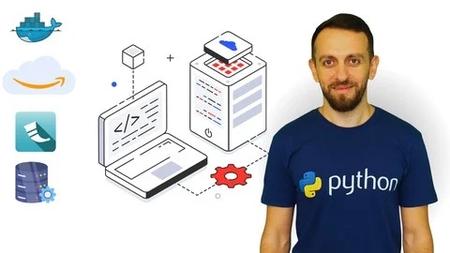English | MP4 | AVC 1280×720 | AAC 44KHz 2ch | 120 lectures (13h 11m) | 5.86 GB
Master Flask, SQLAlchemy, Docker, Git, and AWS to Create Scalable APIs with Real-World Applications
Are you ready to become a master in Flask API development? Whether you’re a beginner looking to kickstart your programming journey or a seasoned developer aiming to expand your backend expertise, this course is designed for YOU!
In this comprehensive Flask API Mastery course, you’ll learn how to build powerful, scalable APIs from scratch while mastering the most in-demand tools and technologies, including SQLAlchemy, Docker, Git, and AWS. With hands-on projects and real-world applications, you’ll gain the confidence to tackle any API challenge.
What You’ll Learn:
- The fundamentals of Flask and RESTful API development.
- How to set up and manage databases using SQLAlchemy ORM.
- Authentication and authorization techniques to secure your APIs.
- Deploying APIs with Docker and managing your code with Git.
- Cloud deployment using AWS to scale your applications.
- Advanced Flask features like middleware, error handling, and more!
Table of Contents
A Comprehensive Python Starter Kit
1 IDE – Code Editor for the Course
2 Values and Types
3 Variables
4 Operators
5 Asking User for Input
6 Python Comments
7 Variable Naming
8 Boolean Expressions
9 Conditional Execution
10 Nested Conditionals
11 Chained Conditionals
12 Multiple IF Statements
13 Logical Operators
14 Try and Except
15 Calling Builtin Functions
16 Math Module
17 Random Module
18 Defining Function
19 Indentation in Python
20 Function with Inputs
21 Positional and Keyword Arguments
22 Function with Output
23 Docstring
24 List and Iterations
25 For Loop
26 Updating Variables
27 Loop Over Custom Function
28 Range Function with Loop
29 While Loop
30 Continue and Break
31 What is a String
32 String Operations
33 String Methods
34 String Parsing
35 Escape Sequence
36 String Formatting
Application Programming Interfaces (APIs)
37 What is API
38 API Endpoints. How to make API calls What is JSON
39 API Responses, API Exceptions and JSON data
40 API Parameters
41 API Authentication – Using Keys to Authenticate
42 Environment Variables
43 POST API – HTTP POST Requests
44 PUTPATCH and DELETE APIs – HTTP PutPatch and Delete Requests
Introduction to Flask and Setting Up Flask Environment
45 What is REST
46 What is Flask Installing Flask
Creating and Testing Basic Endpoints, Postman, JSON and HTTP Codes
47 Create Basic Endpoint and Test with Postman
48 Return JSON in Flask API
49 Return HTTP Codes in Flask API
Working with Request Data – Parameters and Variables
50 Handling Flask API Parameters
51 Handling Flask API Variables
SQLAlchemy ORM – CRUD operations
52 What is SQLite
53 SQLite Browser
54 What is SQLAlchemy
55 Connecting DB using SQLAlchemy
56 Insert Data to DB Using SQLAlchemy ORM
57 Retrieve Data from DB using SQLAlchemy ORM
58 Filter Data using SQLAlchemy ORM
59 Update Data using SQLAlchemy ORM
60 Delete Data from DB using SQLAlchemy ORM
61 Building Relationship using SQLAlchemy ORM
62 Join Tables using SQLAlchemy for ORM
Integrating Flask API with Database using SQLAlchemy ORM
63 Integrating Flask API with Database
64 Flask CLI
Flask API Best Practices – GETPOSTPUTPATCHDELETE Methods
65 GET Method – Flask API
66 Handling Response with Marshmallow- Flask-RESTful
67 GET Method – Single Data
68 POST Route – Flask API
69 POST Route with JSON Body – Flask API
70 PATCH Route – Flask API
71 DELETE Route – Flask API
72 NEW Version of GETPOSTPATCHDELETE Routes
73 Flask API Structure
Authentication and Authorization
74 Basic Authentication
75 JSON WebTokens
76 Securing endpoints with Flask-JWT
Capstone Project – Blog
77 Flask Project Setup
78 Database Setup
79 Login Route
80 Post Route
81 Database Migration in Flask APP
82 Get Method for Retrieve Posts
83 Patch – Update Posts
84 Delete Posts
85 Adding Comments to Posts
86 Get Comments
Docker
87 What is Docker
88 Docker vs VM
89 Dockerizing the Flask Application
Git
90 What is Git
91 Git To Share
92 Git to Collabarate
93 Open Source
94 Use Git Locally
95 Git Provider
96 Distributed Version Control
97 Download Git
98 Setup and Clone Repository
99 Create, Stage File and Commit
100 Git Push
101 The .git Folder
102 Connect Local Repository to Remote Repository
103 Git Status
104 View Changes in File
105 Visual Studio Git GUI
106 View Commits
107 Delete Files
108 Renaming the Files
109 Working with Folders
110 Undo Changes
111 Look Back in Git History
112 Git Ignore
113 Git Branches
114 Git Conflicts
Deploy Flask API to AWS
115 Setup EC2 Instance
116 Connect Local Project to AWS
117 Docker Hub
118 Push to Docker Hub
119 Prepare Docker Hub on AWS and Pull Docker Container
120 Run Container on AWS and Enable Security Groups
Bonus Section
121 Bonus Lecture
Resolve the captcha to access the links!