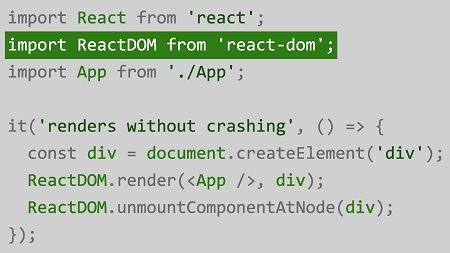English | MP4 | AVC 1280×720 | AAC 48KHz 2ch | 1h 45m | 312 MB
One of the most powerful things you can build in React-interactions-is also one of the most complicated. But to create a compelling user experience, you’ll need to be able to connect and combine a wide variety of interactions. This course shows how to add and manage complex interactions in React using states and some useful third-party libraries. Learn how to add hover and click interactions, navigation popups, grids and galleries, scrolling, and more. Instructor Emmanuel Henri also provides tips for improving your UX designs after implementing interactions.
Topics include:
- Using the component state for interactions
- Creating components
- Implementing hover, navigation, and scrolling interactions
- Loading animation
- Improving the user experience
Table of Contents
Introduction
1 Welcome
2 Course prerequisites
3 Using the exercise files
Set Up the Project
4 Brief introduction of our toolset
5 Initialize a new project
Basic Interactions
6 Base modifications
7 Use the state for interactions
8 Create initial card component
9 Hover interactions
10 Clicked interactions
11 Loading animations
12 Navigation and menu interactions, part 1
13 Navigation and menu interactions, part 2
14 Grid and galleries interactions
15 Hero interactions
16 Scrolling interactions
UX and Complex Interactions
17 UX application and web planning
18 UX improvements with our project
Conclusion
19 Next steps
Resolve the captcha to access the links!