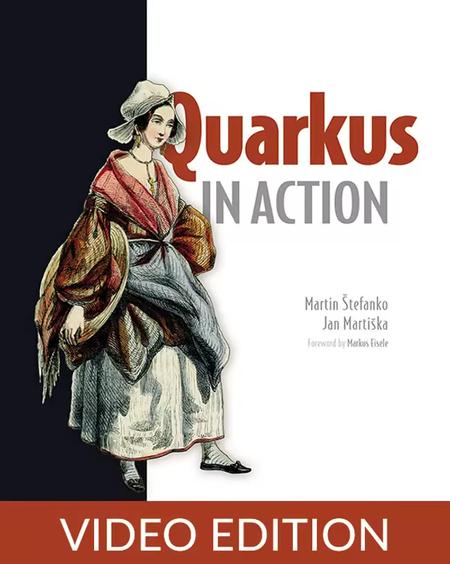English | MP4 | AVC 1920×1080 | AAC 44KHz 2ch | 11h 10m | 2.14 GB
Build resilient and scalable, cloud-native enterprise Java applications using the Quarkus framework.
Quarkus lets you live-reload your Java code, deliver continuous background testing, and automatically provide database instances—plus tons more productivity-boosting features! Quarkus in Action quickly gets you up to speed with Quarkus by building a real-world business application.
In Quarkus in Action, you will:
- Use Quarkus Dev mode to speed up and enhance Java development
- Understand how to use the Dev UI to observe and troubleshoot running applications
- Automatic background testing using the Continuous Testing feature
- New frameworks and libraries such as Quarkus Messaging, gRPC, and GraphQL
- Simplify deployment of applications into Kubernetes and OpenShift
- Automatic management of remote services such as databases and message brokers via Docker containers
- Set up observability for applications by using metrics, health checks and distributed tracing
Quarkus in Action is written by Martin Štefanko and Jan Martiška, Red Hat engineers who are both active contributors to the Quarkus project. In it, you’ll learn how Quarkus works and how you can integrate it into your stack for more productive Java development. Discover what makes Quarkus different from classic enterprise Java frameworks, how Quarkus streamlines creating cloud-native applications, and makes deployment easy.
Choose a Java framework that’s as modern as your applications! Quarkus is a cloud-first framework designed for speed and cost optimization. It’s Kubernetes-aware by default and includes amazing productivity features like live reloading, continuous testing, and a developer-friendly UI that lets you code fluidly without tedious setup.
Quarkus in Action provides a carefully designed learning path through Quarkus’ key features and use cases. You’ll learn hands-on by implementing a working car rental application with a cloud-native microservices design that includes Kubernetes, SQL and NoSQL databases, messaging, and observability. Along the way, you’ll learn how Quarkus simplifies deployment on cloud platforms like OpenShift.
What’s Inside
- Speed up development with Quarkus Dev mode
- Troubleshoot running apps with Dev UI
- Continuous testing in the background
- Automatic startup of development databases
Table of Contents
1 Part 1. Getting started with Quarkus
2 Chapter 1. What is Quarkus
3 Chapter 1. ntroducing Quarkus
4 Chapter 1. Principles of Quarkus
5 Chapter 1. The Quarkus architecture
6 Chapter 1. Building the Acme Car Rental application using Quarkus
7 Chapter 1. Alternative frameworks
8 Chapter 1. Next steps
9 Chapter 1. Summary
10 Chapter 2. Your first Quarkus application
11 Chapter 2. Contents of the generated application
12 Chapter 2. Running the Quarkus Application
13 Chapter 2. Native compilation with GraalVM
14 Chapter 2. Unequaled performance
15 Chapter 2. Building container images with Quarkus
16 Chapter 2. Extensions
17 Chapter 2. Next steps
18 Chapter 2. Summary
19 Chapter 3. Enhancing developer productivity with Quarkus
20 Chapter 3. Application configuration
21 Chapter 3. Dev UI
22 Chapter 3. Dev Services
23 Chapter 3. Continuous testing
24 Chapter 3. Next steps
25 Chapter 3. Summary
26 Part 2. Developing Quarkus applications
27 Chapter 4. Handling communications
28 Chapter 4. Car rental Reservation service
29 Chapter 4. Using the REST client
30 Chapter 4. Developing Quarkus applications with GraphQL
31 Chapter 4. Car Rental Inventory service
32 Chapter 4. Developing Quarkus services with gRPC
33 Chapter 4. Adding gRPC support to your project
34 Chapter 4. Implementing a gRPC service using Quarkus
35 Chapter 4. Next steps
36 Chapter 4. Summary
37 Chapter 5. Testing Quarkus applications
38 Chapter 5. Native testing
39 Chapter 5. Mocking
40 Chapter 5. Testing profiles
41 Chapter 5. Next steps
42 Chapter 5. Summary
43 Chapter 6. Exposing and securing web applications
44 Chapter 6. Creating a UI for managing car reservations
45 Chapter 6. Other security features of Quarkus
46 Chapter 6. Running in production mode
47 Chapter 6. Next steps
48 Chapter 6. Summary
49 Chapter 7. Database access
50 Chapter 7. Panache repository pattern
51 Chapter 7. Traditional ORMJPA data access
52 Chapter 7. REST Data
53 Chapter 7. Transactions
54 Chapter 7. Panache with NoSQL
55 Chapter 7. Reactive data access
56 Chapter 7. Next steps
57 Chapter 7. Summary
58 Chapter 8. Reactive programming
59 Chapter 8. Mutiny
60 Chapter 8. Reactive engine
61 Chapter 8. Making Car Rental reactive
62 Chapter 8. Virtual threads with project Loom
63 Chapter 8. Next steps
64 Chapter 8. Summary
65 Chapter 9. Quarkus messaging
66 Chapter 9. Reactive systems
67 Chapter 9. MicroProfile Reactive Messaging
68 Chapter 9. Introducing messaging in Reservation
69 Chapter 9. Connectors
70 Chapter 9. Quarkus messaging with Kafka connector
71 Chapter 9. Quarkus messaging with RabbitMQ
72 Chapter 9. Car rental Billing service
73 Chapter 9. Next steps
74 Chapter 9. Summary
75 Part 3. Quarkus in the cloud and beyond
76 Chapter 10. Cloud-native application patterns
77 Chapter 10. Monitoring application health
78 Chapter 10. Application metrics
79 Chapter 10. Tracing
80 Chapter 10. Fault tolerance
81 Chapter 10. Service discovery
82 Chapter 10. Next steps
83 Chapter 10. Summary
84 Chapter 11. Quarkus applications in the cloud
85 Chapter 11. Building and pushing container images
86 Chapter 11. Kubernetes and OpenShift integration
87 Chapter 11. Kubernetes and OpenShift clients
88 Chapter 11. Serverless application with Quarkus
89 Chapter 11. Deploying car rental in the cloud
90 Chapter 11. Next steps
91 Chapter 11. Summary
92 Chapter 12. Custom Quarkus extensions
93 Chapter 12. Extension concepts and structure
94 Chapter 12. Creating an extension
95 Chapter 12. Testing an extension
96 Chapter 12. Next steps
97 Chapter 12. Summary
98 appendix A. Alternative languages and build tooling
99 appendix A. Kotlin
100 appendix A. Other languages
101 appendix C. Alternatives for developing frontend applications with Quarkus
102 appendix C. Renarde
Resolve the captcha to access the links!