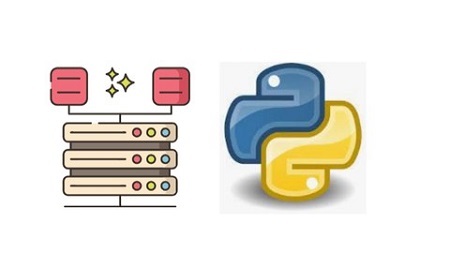English | MP4 | AVC 1280×720 | AAC 44KHz 2ch | 23 lectures (1h 55m) | 567 MB
Learn how to Interact and manipulate SQL Databases from Python GUI
Python is a popular programming language. It was created by Guido van Rossum, and released in 1991.
What can Python do?
- Python can be used on a server to create web applications.
- Python can be used alongside software to create workflows.
- Python can connect to database systems. It can also read and modify files.
- Python can be used to handle big data and perform complex mathematics.
- Python can be used for rapid prototyping, or for production-ready software development.
- Python works on different platforms (Windows, Mac, Linux, Raspberry Pi, etc).
- Python has a simple syntax similar to the English language.
- Python has syntax that allows developers to write programs with fewer lines than some other programming languages.
- Python runs on an interpreter system, meaning that code can be executed as soon as it is written. This means that prototyping can be very quick.
- Python can be treated in a procedural way, an object-oriented way or a functional way.
What is SQL?
- SQL stands for Structured Query Language
- SQL lets you access and manipulate databases
- SQL became a standard of the American National Standards Institute (ANSI) in 1986, and of the International Organization for
- Standardization (ISO) in 1987
- What Can SQL do?
- SQL can execute queries against a database
- SQL can retrieve data from a database
- SQL can insert records in a database
- SQL can update records in a database
- SQL can delete records from a database
- SQL can create new databases
- SQL can create new tables in a database
- SQL can create stored procedures in a database
- SQL can create views in a database
- SQL can set permissions on tables, procedures, and views
You’ll learn how to pull data from relational databases straight into your Python application.
What you’ll learn
- How to set up your Python environment and MySQL Server
- Create application GUI with Python
- Connecting to MySQL Server in Python
- Creating a new Database
- Creating a new Table
- Create a class with methods in Python
- Add new records into Table with Python GUI
- Reading Data stored in database from Python GUI
- Updating Records from Python GUI
- Deleting Records from Python GUI
- Interacting with SQL databases using from Python GUI
Table of Contents
Python Setup
1 Introduction
2 Install Python
3 Install Text Editor
4 What we will create
Building the application graphical interface – GUI
5 Application design sketch
6 Creating a project directory
7 Creating the application GUI Part 1
8 Creating the application GUI Part 2
9 Creating the application GUI Part 3
10 Creating the application GUI Part 4
11 Creating the application GUI Part 5
MySQL Database Server Setup
12 Install MySQL Server
13 Create database and table
14 Create and activate a virtual environment
15 Install MySQL Connector
16 Create configuration connection file
Python SQL Interaction
17 Creating a class with methods
18 Creating functions
19 Activate widgets
20 Connecting to SQL database from Python
21 Interacting with database with Python Part 1
22 Interacting with database with Python Part 2
23 Project Files
Resolve the captcha to access the links!