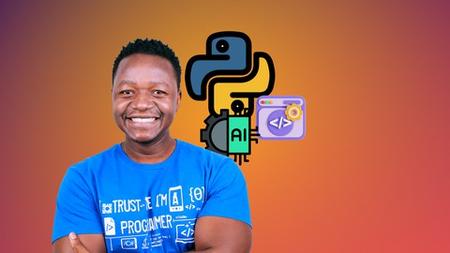English | MP4 | AVC 1280×720 | AAC 44KHz 2ch | 136 lectures (13h 8m) | 6.39 GB
Master Python with real-world projects in web development, automation, and AI. Start your coding journey today!
Dive into the world of Python with “The Ultimate Python Bootcamp: Build Web Apps, Automate Tasks & Explore AI” – a comprehensive course designed to take you from Python novice to proficient developer. Whether you’re looking to kickstart your programming career, enhance your coding skills, or dive into the fascinating world of artificial intelligence and web development, this course has everything you need to achieve your goals.
Starting with the fundamentals, you’ll gain a solid understanding of Python syntax, variables, and data types, setting the stage for more complex concepts. By demystifying data structures like lists, tuples, dictionaries, and more, you’ll learn to organize and manipulate data efficiently, unlocking Python’s full potential to solve real-world problems.
But we don’t stop at theory! Get hands-on experience with practical exercises that cover:
Essential Programming Concepts: Master loops, functions, and object-oriented programming (OOP) to build robust applications. Learn the art of reading and writing files, enabling your programs to handle data seamlessly.
Data Generation and Visualization: Discover how to generate data programmatically and bring your data to life with engaging visualizations. Whether for data analysis or to complement your web applications, these skills are invaluable.
Consuming Online Data and APIs: Step into the world of web scraping and API consumption. Learn how to integrate external data sources and APIs into your applications, expanding their functionality and making them more dynamic.
Plotting Graphs and Exploring AI with OpenAI API: Venture into data science by learning how to plot graphs for data analysis. Then, take a leap into the future by exploring artificial intelligence. Experiment with the OpenAI API to add cutting-edge AI capabilities to your projects.
Web Development with Django: Embark on your web development journey with Django, the high-level Python web framework. Build sophisticated, data-driven web applications from the ground up. Learn about models, views, templates, and deploying your web apps to the world.
What you’ll learn
- Master Python Fundamentals: Students will learn the core principles of Python programming, including syntax, variables and more
- Implement Data Structures and Algorithms: Gain proficiency in using Python’s built-in data structures like lists, tuples, dictionaries
- Explore Artificial Intelligence with OpenAI: Understand the basics of artificial intelligence and how to utilize the OpenAI API to integrate AI capabilities
- Develop and Deploy Web Applications with Django: Learn how to use the Django framework to create robust web applications.
Table of Contents
Introduction
1 Introduction
2 What is Python and Where It’s Used
3 Python Compilation & Interpretation Process
Install Python on Windows and Mac
4 Windows Users ONLY Install Python on Windows
5 Mac Users ONLY Install Python on Mac
6 Download and Install VS Code
7 Install Python VS Code Extension Pack
8 Running our First Python Program in VS Code
Download Code
9 Download Code
Python Variables and Simple Data Types
10 Declaring Variables in Python
11 Data Types – String
12 Python f-Strings
13 Numbers – Integers and Floats
Introduction to Data Structures in Python – Lists
14 Introduction to Lists – Accessing and Modifying Them
15 f-Strings & Individual Values from a List
16 Sorting a List and Getting a List Length
Lists – Loops and Tuples
17 Lists and Loops – Looping Through a List
18 Making a List of Numbers with Loops and the Range Function
19 Statistics Functions for Numbers
20 Generate Even Numbers with the List and Range
21 Important Code Organization Note
22 List Comprehension
23 Tuples
Branching – If Statements
24 If Statements and Booleans
25 The Elif and the in Keywords
26 Hands-on – Using AND and OR Logical Operators
27 AND OR Logical Operators
28 Checking for Inequalities
29 Hands-on – Inner If-Statements
Data Structure – Dictionaries
30 Introduction to Dictionaries – Declaring and Accessing Values
31 Modifying a Dictionary
32 Iterating Through a Dictionary
33 Nested Dictionaries and Looping Through Them
34 Looping through a Dictionary with a List Inside
User Input and While Loops
35 User Input – Introduction
36 Hands-on – Odd or Even Number
37 While Loops & Simple Quit Program
38 Hands-on – Quiz Game
39 Removing all Instances of Specific Values from a List
40 Hands-on-Dream Travel Itinerary Program – Filling a Dictionary with User Input
Functions
41 Functions
42 Passing Information to a Functions (Parameters)
43 Positional and Named Arguments
44 Default Values – Parameters
45 Return Values from a Function
46 Hands-on – Returning an Integer & Intro to Docstring
47 Returning a Dictionary from a Function
48 Functions – Passing a List as Argument
49 Passing an Arbitrary Number of Arguments to a Function
50 Introduction to Modules – Importing Specific Functions from a Module
51 Using the as as an Alias
Classes and OOP – Object Oriented Programming
52 Introduction to OOP in Python – Creating a Class and Instantiating an Object
53 The init and str Methods
54 Adding More Methods to the Class
55 Setting a Default Value for an Attribute
56 Modifying Class Attribute – Directly and with Methods
57 Inheritance – Create an Ebook – Child Class
58 Overriding Methods
59 Creating and Importing From a Module
60 The Object Class – Overview
61 The Python Standard Library
62 Random Module – Random Fruit Hands-on
63 Hands-on – Random Fruit with Choice Module Method
64 Using Datetime Module
Writing & Reading Files – Do Useful Tasks with Python
65 Do Amazing Things with Python
66 The Path Class & Reading a Text File
67 Resolving Path – Reading From a Subdirectory with Path
68 Path Properties Overview
69 Writing to text File with Path
70 Read and Write to File Using the with Keyword
71 Handling Exceptions
72 The FileNotFound and IndexError Exception Types
73 Custom Exception Creation and Handling
74 JSON – Reading and Writing to a JSON File
75 Hands-On – Writing and Reading – Countries to JSON File
Hands-On – Build a File Organizer Program
76 File Organizer Program
Python Virtual Environment and PIP
77 Virtual Environment in Python – Overview
78 Setting up Virtual Environment and Installing a Package
Hands-on – Image Watermarker Tool
79 Watermarker Python Tool
80 Building an Image Watermarker in Python – Part 1
81 Generating the Watermarked Images
Consuming Online Data – APIs and Online Files and Data sources
82 Consuming a JSON API
83 GET and POST Methods
84 Hands-On – Book Search with the Google Books API – Part 1
85 Hands-On – Book Search – Add User Input & Search Term
86 Hands-on – Book Search – Showing Book Pagination
Plotting Graphs in Python
87 Using Matlibplot Library to Plot Data in a Graph
88 Adding Labels to Graph and Changing Plot Style
89 Changing Graph Style Randomly
90 Hands-on – Expense Tracker with Visualization
91 Reading a CSV File – Introduction
92 Getting the CSV Header Position – Column’s Index
93 Reading Data From a CSV Column
94 Plotting a Graph with CSV Data
Python & AI (OpenAI API) & Streamlit – Build a Task Breakdown Tool
95 Task Breakdown Demo
96 Python and AI – Building AI-based Applications
97 Getting the OpenAI API Key
98 Setting up OpenAI API Key and Overview
99 OpenAI API – ChatCompletion and Prompts – Introduction
100 Setting up the Prompt for the Task Breakdown App – Part-1
101 Adding User Input – Console-Based Program
102 Adding a User Interface with Streamlit Framework
Web Development with the Django Framework – Build a Book Tracker Web App
103 The Django Framework – Introduction and Overview
104 Creating a Django project & Project Files Overview
105 Creating a Database and Running Our web App
106 Defining Models and Running Migrations
107 Setting up a Super User and Registering a Model with the Admin Site
108 Defining Models and Running Migrations
109 The Django Shell – Looking at Saved Data
110 Mapping URLs and Creating a View and Showing on the Browser
111 Modifying our Template and Showing Books
112 Installing VS Code Extension for Django Templates
113 Create a Base Django HTML Template
114 The URL Template Tag
115 Show All Genres on the Genre Page
116 Adding a Genre URL Template Tag to Base HTML
117 Showing All Books Related to a Specific Genre
118 Updating the Genre Template and Adding URL Navigation to Base HTML
Web Development with the Django Framework – Accounts, Adding Books and Genres
119 Adding a Form to Add a Genre
120 Adding a Form to Enter a new Book
121 Editing a Book Entry and Saving the Changes
122 Adding User Authentication and Login
123 Log Users Out
124 Register Users
Web Development with the Django Framework – Restricting Access to Pages
125 Restricting Access to Pages
126 Connecting Data to Specific User
127 Deleting a Book – Abrupt Solution
128 Deleting a Book The Right Way with a Warning
Web Development with the Django Framework – Styling the Web App
129 Adding Bootstrap to Our Django Application
130 Styling the Index and Login Pages
131 Styling the Genres Template
132 Finalize Styling All Templates with Bootstrap5
Web Development with the Django Framework – Deploying the web App to Heroku
133 Setting up Git, Heroku and the Heroku CLI
134 Setting up Our Project for Development – Part 1
135 Deploying to Heroku – Web App Live!
Wrap up
136 Next steps
Resolve the captcha to access the links!