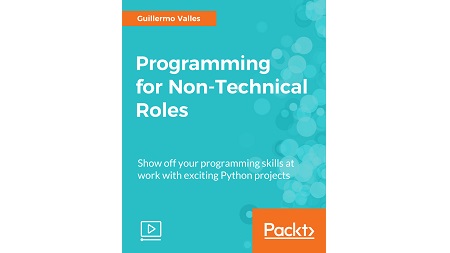English | MP4 | AVC 1920×1080 | AAC 48KHz 2ch | 4h 11m | 782 MB
Automate tasks, focus on your goals, and do more with projects designed to utilize your programming skills
Back in the day, you programmed in Visual Basic, JavaScript, Python, or some other high level language. But you chose to pursue something else with your career. Now, everyday tasks such as dealing with reviews, emails, files, and data take a huge chunk of your day. You must focus on the goal that matters the most.
This course will help you make the most of your existing programming skills. The projects give you step–by-step guidance and follow a unique narrative. Learn to create automatic email reminders, graphical applications, PDF reports, and much more.
Designed in Python , which is easy to use, powerful, and versatile. Our guidance will help you fill in syntax gaps from other languages. Being interchangeable, the projects will make your life a lot easier.
By the end of the course, you’ll have the tools necessary to automate tasks, focus on your goals, and do much more at work. Use programming in a way that is easy to follow and compelling. Give yourself a chance to breathe and making the most of what you already know.
So why wait? Revive your programming skills and press on with your goals.
The course takes a project-based approach with an interesting narrative. It teaches you (through a series of practical projects) to use Python programming to automate tasks and create useful programs. The practicality of the projects and their relevance to everyday working professionals will ultimately make your working life easier and increase your productivity.
What You Will Learn
- Automate tedious tasks and become more productive in the workplace
- Use programming to read and write to Excel files
- Generate PDF reports with the click of a button
- Send automatic email reminders to a given email list with ease
- Create graphical applications you can start using and sharing with your colleagues right away
- Organize and format a large set of files the way you want, to avoid clutter
- Gather, compare, manipulate, and analyze multiple sets of useful data to derive quick conclusions
Table of Contents
Sending Automatic Email Reminders
1 The Course Overview
2 Extracting Excel Data
3 Sending an Email Test with Python
4 Cleaning and Adjusting Data
5 Sending an Outstanding Balance Message to an Email List
Creating a System to Organize Files
6 Navigating Through the Terminal
7 Recognizing Files and Making Directories
8 Moving Files to the Desired Location
9 Organizing Files Based on a Format
Comparing Two Sets of Data
10 Organizing Data
11 Merging Data
12 Applying Mathematical Operations
13 Plotting
Generating PDF Reports
14 Creating a PDF
15 Establishing the Format and Structure
16 Adding Graphs and Images
17 Customizing and Presenting
Making a Graphic Data Storage Application
18 Writing to Excel
19 Creating the Basic Application
20 Adding Pages and Buttons
21 Incorporating Methods and Functionality
22 Other Applications and Interchangeability
Resolve the captcha to access the links!