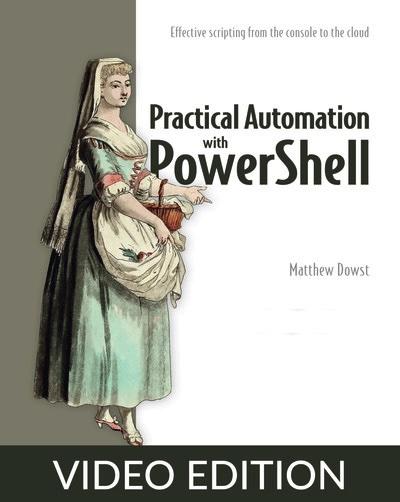English | MP4 | AVC 1280×720 | AAC 44KHz 2ch | 84 Lessons (10h 37m) | 1.23 GB
Take PowerShell beyond simple scripts and build time-saving automations for your team, your users, and the world.
In Practical Automation with PowerShell you will learn how to:
- Build PowerShell functions to automate common and complex tasks
- Create smart automations that are adaptable to new challenges
- Structure your code for sharing and reusability
- Store and secure your automations
- Execute automations with Azure Automation, Jenkins, Task Scheduler, and Cron
- Share your automations with your team and non-technical colleagues
- Store and retrieve data, credentials, and variables
- Use source control solutions to maintain and test code changes
- Provide front-end UI solutions for PowerShell automations
Practical Automation in PowerShell reveals how you can use PowerShell to build automation solutions for a huge number of common admin and DevOps tasks. Author Matthew Dowst uses his decades of experience to lay out a real blueprint for setting up an enterprise scripting environment with PowerShell. The book goes beyond the basics to show you how to handle the unforeseen complexities that can keep automations from becoming reusable and resilient. From the console to the cloud, you’ll learn how to manage your code, avoid common pitfalls, and create sharable automations that are adaptable to different use cases.
The PowerShell scripting language is a force multiplier, giving you programmatic control over your whole data center. With this powerful tool, you can create reusable automations that radically improve consistency and productivity on your Ops team. This book shows you how to design, write, organize, and deploy scripts to automate operations on systems of all sizes, from local servers to enterprise clusters in the cloud.
Practical Automation with PowerShell: Effective scripting from the console to the cloud shows you how to build PowerShell automations for local and cloud systems. In it, you’ll find tips for identifying automatable tasks, techniques for structuring and managing scripts, and lots of well-explained example code. You’ll even learn how to adapt existing scripts to new use cases and empower non-technical users through easy-to-understand SharePoint frontends.
What’s inside
- Structure PowerShell code for sharing and reusability
- Store and secure your automations
- Execute automation with Azure Automation, Jenkins, Task Scheduler, and Cron
- Store and retrieve data, credentials, and variables
- Use source control solutions to maintain and test code changes
Table of Contents
1 Part 1
2 PowerShell automation
3 Practical automation
4 The automation process
5 Choosing the right tool for the job
6 What you need to get started today
7 Summary
8 Get started automating
9 The anatomy of PowerShell automation
10 Part 2
11 Summary
12 Scheduling automation scripts
13 Scheduling your scripts
14 Watcher scripts
15 Running watchers
16 Summary
17 Handling sensitive data
18 Credentials and secure strings in PowerShell
19 Storing credentials and secure strings in PowerShell
20 Using credentials and secure strings in your automations
21 Know your risks
22 Summary
23 PowerShell remote execution
24 Script considerations for remote execution
25 PowerShell remoting over WSMan
26 PowerShell remoting over SSH
27 Hypervisor-based remoting
28 Agent-based remoting
29 Setting yourself up for success with PowerShell remoting
30 Summary
31 Making adaptable automations
32 Building data-driven functions
33 Controlling scripts with configuration data
34 Summary
35 Working with SQL
36 Connecting to SQL
37 Adding data to a table
38 Getting data from a table
39 Updating records
40 Keeping data in sync
41 Setting a solid foundation
42 Summary
43 Cloud-based automation
44 Setting up Azure Automation
45 Creating a hybrid runbook worker
46 Creating a PowerShell runbook
47 Security considerations
48 Summary
49 Working outside of PowerShell
50 Building tables from a PowerShell object
51 Getting web data
52 Using external applications
53 Putting it all together
54 Summary
55 Automation coding best practices
56 Converting a manual task to an automated one
57 Updating structured data
58 Using external tools
59 Defining parameters
60 Making resumable automations
61 Waiting for automations
62 Think of the next person
63 Do not forget about the presentation
64 Summary
65 Part 3
66 End-user scripts and forms
67 Creating a request form
68 Processing requests
69 Running PowerShell script on end-user devices
70 Summary
71 Sharing scripts among a team
72 Creating a shared module
73 Updating a shared module
74 Summary
75 Testing your scripts
76 Unit testing
77 Advanced unit testing
78 Integration testing
79 Invoking Pester tests
80 Summary
81 Maintaining your code
82 Automating your testing
83 Avoiding breaking changes
84 Summary
Resolve the captcha to access the links!