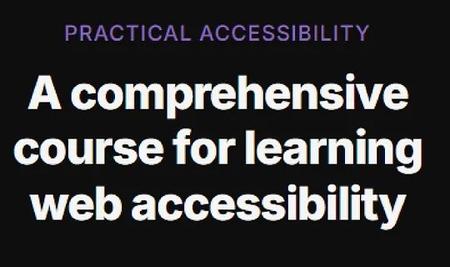English | MP4 | AVC 2560×1440 | AAC 44KHz 2ch | 40 Lessons (14h 48m) | 3.84 GB
Practical Accessibility is a self-paced video course designed to demystify web accessibility and equip you with the knowledge you need to confidently create more accessible websites and web applications today.
In this course, you will find answers to questions like:
- What is the thought process for building accessible components from scratch?
- Do I need JavaScript to make this accessible?
- Why is semantic HTML so important? And how do I know which HTML element to choose?
- What is the accessibility tree? and what does it tell me about the accessibility of my components?
- What is ARIA? and when do I reach for ARIA versus native HTML?
- How do I navigate the different ARIA and WCAG documents?
- How does CSS affect accessibility?
- Why are accessible names such a big deal? And which technique should I prioritize when providing
- names to my components?
- What are the best practices for creating and validating forms? And why is native HTML5 form validation
- not enough?
- How do I announce content updates to my users?
- …and many, many more.
The topics covered in the course include:
- Accessibility vs inclusivity vs usability and how people with disabilities access the web, and how this impacts how you design and develop your websites and applications.
- The Web Content Accessibility Guidelines (WCAG). You’ll learn everything you need to know about WCAG and using its very helpful supporting documents in your day-to-day work.
- The accessibility tree and accessibility APIs (AAPIs). Your secret accessibility weapon. You’ll learn everything you need to know about using it to find common accessibility issues in your everyday work.
- Setting up your screen reader testing environment on your machine.
- Semantic HTML. HTML is only as accessible as you write it. And choosing the right element is not always enough. You’ll understand why semantic HTML is important, and what it is exactly that makes it accessible, so that you can write it more intentionally. This section of the course includes several chapters, including chapters on HTML landmarks and heading structure.
- Responsible ARIA. In this section of the course we’ll take a (very) deep dive into ARIA attributes, several chapters will cover what they are and why we need them, how to use them responsibly, when you need to use them, and, most importantly, when you shouldn’t.
- Techniques for hiding content inclusively. We’ll cover all the different techniques for hiding content using HTML, CSS, and using ARIA, and you’ll understand the pros and cons of each technique so you can choose the appropriate one(s) for your use case(s).
- Accessible names and descriptions. In this section of the course you’ll go through several chapters that explain the different techniques you can use to provide accessible names elements, what happens when you don’t provide one, and what happens when competing names are provided, as well as tips for concatenating accessible names using ARIA attributes.
- Accessible images. Everything you need to know about writing effective alt text for images.
- Accessible forms. In this section consisting of four chapters, we’ll discuss grouping and labeling form fields, providing instructional cues and descriptions, accessible form validation, and how to make form validation more efficient and helpful for your users.
- Accessible notifications using ARIA live regions. We’ll discuss the native accessible notification system provided by ARIA, and how to use it responsibly in your Single Page Applications (SPAs).
- Keyboard accessibility. This section includes chapters on providing navigational aid for keyboard users, designing WCAG-conformant focus indicators, and managing focus in custom interactive components using the roving tabindex technique.
- Forced Colors Modes. You’ll learn how to prepare your content for forced colors modes, and we’ll discuss simple, effective tips for optimizing your content and ARIA widgets to ensure they remain usable.
By the end of the course, you will be armed with the knowledge, techniques, and resources to:
- Quickly identify common accessibility issues when they come up.
- Fix existing accessibility issues in your current project(s).
- Implement more accessible user interfaces from scratch.
- Feel more confident in your skills and your ability to create websites and applications that work for people with disabilities.
- Become an accessibility champion and make a positive impact on the Web and the world!
Table of Contents
1 Welcome to the Practical Accessibility course!
2 What is web accessibility.
3 The Web Content Accessibility Guidelines (WCAG)
4 Does satisfying WCAG criteria guarantee that your website is usable.
5 Implementing WCAG — Understanding and Techniques documents
6 Setting up a screen reader testing environment on your machine
7 What is the accessibility tree.
8 Semantic HTML accessibility
9 Creating hierarchy and aiding user navigation with HTML (Part 1)- Headings structure
10 Creating hierarchy and aiding user navigation with HTML (Part 2)- Landmarks
11 Buttons vs. Links – Semantics and Usability
12 Practical semantics- site-wide navigation
13 ARIA 101
14 Applied ARIA – creating a custom button component
15 Responsible ARIA – The Rules of ARIA Use in HTML
16 The ARIA Authoring Practices Guide
17 Disclosure widgets
18 Building an accordion component
19 Hiding content using HTML, CSS, and ARIA — which one should you use when.
20 Case Study- Inclusively-hidden custom-styled form controls
21 Accessible names and descriptions
22 Techniques for providing accessible names and descriptions using HTML and ARIA
23 Which accessible name is used when you provide more than one name to an element.
24 Accessible icon buttons
25 Concatenating accNames- using aria-labelledby to provide ‘DRY’ names to interactive elements
26 Label in Name
27 Enhancing a simple site navigation into an interactive drop-down navigation
28 Slide-out mobile navigation drawer
29 Page-level accessibility- Identifying pages by title
30 Page-level accessibility- What language does your page speak.
31 Accessible Images
32 Accessible Forms – Grouping and labelling form fields-v2
33 Accessible Forms- Validation (Part 1)
34 Accessible Forms- Validation (Part 2)
35 Accessible notifications with ARIA Live Regions (Part 1)
36 Accessible notifications with ARIA Live Regions (Part 2)
37 Designing accessible focus indicators_2
38 Providing navigational aid using skip links
39 Managing keyboard focus in custom widgets with the HTML tabindex attribute
40 Adapting your websites and applications to forced colors mode
Resolve the captcha to access the links!