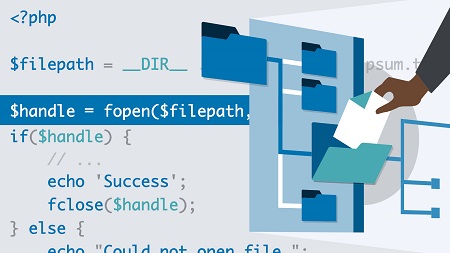English | MP4 | AVC 1280×720 | AAC 48KHz 2ch | 2h 08m | 333 MB
Having the knowledge for effectively working with files and directories is important for any programmer looking to go beyond the basics of PHP. With this course, Kevin Skoglund covers the important file skills for any PHP developer to have. He shows how to read from files, write to files, search directories, change permissions, and create forms so that remote users can upload files. He also shares some of his best practices and illustrates his lessons through code challenges you can follow along with, or just sit back and watch. After viewing Kevin’s course, you’ll be able to apply your new skills to your own projects.
Table of Contents
Introduction
1 Create a neural network from scratch in C
2 What you should know
3 Using GitHub for the exercise files
Choosing a Neural Network
4 What is a neural network
5 Why C
6 The many applications of machine learning
7 Types of classifiers
8 Types of neural networks
9 Multilayer perceptrons
The Building Blocks of Neural Networks
10 Neurons and the brain
11 A simple model of a neuron
12 Activation functions
13 Perceptrons A better model of a neuron
14 Challenge Finish the perceptron
15 Solution Finish the perceptron
16 Logic gates
17 Challenge Logic gates with perceptrons
18 Solution Logic gates with perceptrons
Building Your Network
19 Linear separability
20 Writing the multilayer perceptron class
21 Challenge Finish the multilayer perceptron class
22 Solution Finish the multilayer perceptron class
Training Your Network
23 The need for training
24 The training process
25 Error function
26 Gradient descent
27 The delta rule
28 The backpropagation algorithm
29 Challenge Write your own backpropagation function
30 Solution Write your own backpropagation function
Make a Segment Display Classifier
31 Segment display recognition
32 Challenge Design your own SDR neural network
33 Solution Design your own SDR neural network
34 Challenge Train your own SDR neural network
35 Solution Train your own SDR neural network
Conclusion
36 Next steps
Introduction
1 Work with files and directories in PHP
2 Using the exercise files on GitHub
Working with Files
3 Filesystem basics
4 Relative paths and magic constants
5 Accessing files
6 Reading from files
7 Reading line by line
8 File permissions
9 Writing to files
10 Writing line returns
11 Deleting files
12 Moving the file pointer
13 Examining file details
14 Challenge Create a log file
15 Solution Create a log file
Working with Directories
16 Directory basics
17 Creating and deleting directories
18 Accessing directory contents
19 Skipping directory entries
20 Pattern matching with glob
21 Challenge Directory treasure hunt
22 Solution Directory treasure hunt
Accepting User-Uploaded Files
23 Configuring PHP for file uploads
24 Sending files as form data
25 Inspecting uploaded files
26 Moving uploaded files
27 Handling upload errors
28 Setting file permissions
29 Securing file uploads
30 Challenge Profile photo
31 Solution Profile photos
Conclusion
32 Next steps
Resolve the captcha to access the links!