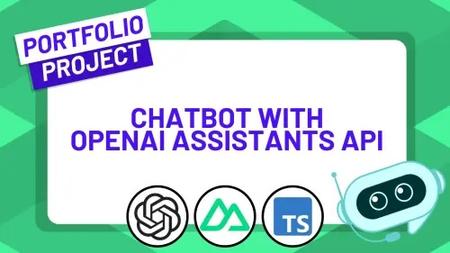English | MP4 | AVC 1920×1080 | AAC 44KHz 2ch | 22 Lessons (2h 41m) | 376 MB
This project-based course will teach you to build a chatbot application named “Bruno” and powered by OpenAI’s Assistants API. You’ll create a custom, tuned assistant for your product or service, and utilize Nuxt and TypeScript to power communications with the user.
Be at the forefront of the AI explosion by building an AI-powered customer support ChatBot that will be a standout project in your portfolio!
WHAT YOU’LL LEARN
- Learn how to leverage OpenAI’s Assistants API to create and customize a chatbot for providing customer support, adaptable to any product or service
- Gain hands-on experience with Nuxt, exploring its capabilities in server-side rendering and integrating TypeScript for added type safety in your development process
- Develop skills in creating and managing state within Nuxt applications, improving the structure and maintainability of your code
- Master the art of sending and handling HTTP requests effectively in a full-stack environment, connecting front-end interactions to back-end services
- Learn to use TailwindCSS for efficient and responsive styling, creating visually appealing interfaces that enhance user experience
- Complete a polished, interactive chatbot interface that can remember user interactions and be tailored to understand and respond to specific customer inquiries about your products
Table of Contents
1 Project Demo
2 Starting a Nuxt Project
3 Adding the Template
4 Installing Nuxt Modules
5 Auto Imported Components
6 State Management
7 State Composables
8 Form Validation
9 Submitting Chat Messages
10 Storing Messages With Interfaces
11 Displaying Chat Messages
12 Processing Markdown
13 Creating an AI Assistant
14 OpenAI SDK
15 Initializing a Run
16 Adding Additional Instructions
17 Retrieving Messages
18 The useFetch Function
19 Waiting for Pending Requests
20 Adding New Messages to the Assistant
21 Updating the Chat Log
22 Finishing Touches
Resolve the captcha to access the links!