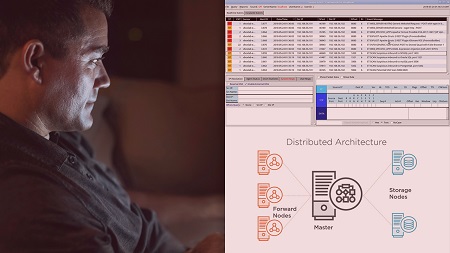English | MP4 | AVC 1280×720 | AAC 44KHz 2ch | 2h 19m | 419 MB
Security Onion is a great Linux distribution built for Network Security Monitoring (NSM). This course will teach you the technical aspects of NSM, as well as the triage process that must be followed, using simulated attacks.
Network security monitoring is a skill that is at the core of the broad set of skills security professionals can master to prevent, detect, and defeat attacks which are so common today. In this course, Network Security Monitoring (NSM) with Security Onion, you will learn about network security monitoring as well as how to use Security Onion to perform network security monitoring. First, you will learn what NSM is. Next, you will explore where you can deploy network sensors, and how to handle the triage process by generating real attacks, detecting attacks, and how to deploy and operate a Security Onion environment. Finally, you will discover how you can perform network security monitoring in a production environment, and how to deploy your own Security Onion environment and generate attacks to dissect with it. By the end of this course, you will have everything you need to further improve your skills as a security analyst, security engineer, or security architect. These skills are easily transferable to other network security monitoring products, such as commercial ones commonly found in the enterprise.
Table of Contents
Course Overview
1 Course Overview
Network Security Monitoring – Why and When
2 Introduction
3 Why Do NSM
4 Getting Started with NSM
5 Security Onion – A Linux Distribution for NSM
6 Summary
Location Location Location – Choosing Where to Monitor the Network
7 Choosing Where to Monitor the Network
What Is Security Onion
8 Module Intro
9 Installing Security Onion
10 Security Onion Tools Overview
11 Security Onion Tools Walkthrough
Detecting Attacks at the Network Layer
12 Module Intro
13 Simulating Attacks – Importing Sample PCAPs
14 Simulating Attacks – Port Scanning
15 Simulating Attacks – Brute Force Attacks
16 Analysis and Triage Summary
17 Alert Classification
18 Manual Triage
19 Automating and Tuning
20 Disabling Rules
21 Working with Thresholds
22 Digging for Files Summary
23 Bro – Extracted Files
24 Bro – Logs and Dashboards
25 Module Summary
Operationalizing Security Onion
26 Considerations for Operations
27 Automated Setup and Indices Maintenance
28 Updating Software Rules and Threat Data
29 Module Summary
Wrapping Up
30 Next Steps
31 Tools Summary
32 Course Summary
Resolve the captcha to access the links!