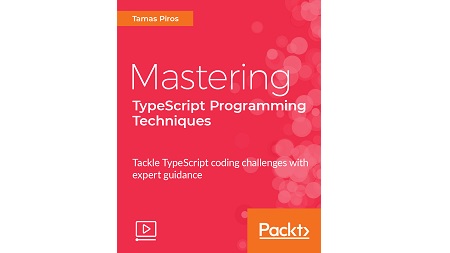English | MP4 | AVC 1920×1080 | AAC 48KHz 2ch | 5h 18m | 0.98 GB
Develop your TypeScript capabilities with object-oriented and functional programming, design patterns, Node.js and more!
Taking your TypeScript development to the next level has never been easier. Filled with expert techniques, this course will help make your typescript programming better, easier, and more effective while working with scalable applications.
TypeScript gets you writing scalable JavaScript applications with classical object-oriented principles in no time. You’ll use the latest ES6+/ES2015 features along with TypeScript’s syntax, which is familiar to developers coming from a Java, C++ styled language while using existing JavaScript code.
The course starts off by setting up the popular Visual Studio Code IDE and gets you acquainted with linting and test coverage. Moving on, you’ll understand the concepts of task automation, Object-Oriented programming (OOP), Promises, and Functional Programming. You’ll learn to use Underscore.js in your application and find out about array and object manipulation.
In no time, you’ll be able to implement popular GoF patterns, which will be explained through real-world examples. You’ll be taught how to use Typescript on the server side with Node.js, and on the front end with Angular 5. You’ll also learn to create a project, component, and service using Vue.js and Aurelia. The course ends with a walkthrough of data typings for a library and how to use typings via an IDE. So why wait? Take your typescript development to the next level by taking this course.
What You Will Learn
- Set up the TypeScript environment and workflow and get the most out of it.
- Get the most out of ES6+ / ES2015 features by using TypeScript.
- Organize real-world scalable SPAs.
- Use TypeScript to write clean, scalable code.
- The fundamentals of the TypeScript language and what’s new in TypeScript 2.
- Apply TypeScript to Angular 5, Vue.js, and Aurelia
- Add data typings to any framework/library
- Use TypeScript with Node.js, Angular 5 , VueJS, and Aurelia
Table of Contents
Selecting and Setting Up a TypeScript IDE
1 The Course Overview
2 Introduction and Setup of Visual Studio Code As Your IDE
3 Enable Visual Studio Code Linting for TypeScript
4 Debugging TypeScript in the Browser
Other Frameworks
5 Create a Project Using Vue.js
6 Create a Component Using Vue.js
7 Create a Service Using Vue.js
8 Create a Project Using Aurelia
9 Create a Component Using Aurelia
10 Create a Service Using Aurelia
Using and Understanding Decorators With TypeScript
11 Introduction to Decorators
12 Using Decorators With Classes
13 Using Decorators With Properties
14 Using Decorators With Methods
15 Using Decorators With Parameters
16 Using Decorators With Accessors
Keeping Up the Quality
17 Setting Up TSLint
18 Setting Up Grunt
19 Using Jasmine to Unit Test Your Code
20 Setting Up Karma
Task Automation
21 Using Grunt to Auto-Compile TypeScript
22 Auto-Compile and Auto-Build TypeScript Files
23 Auto-Unit Testing Your TypeScript Application
24 Automating Your End-to-End Testing
Stepping into Object-Oriented Concepts#
25 Create an Interface and Implement It
26 Extend a Class
27 Hide Data With Abstraction
28 Use Access Modification
Promises
29 Replacing Callbacks With Promises
30 A Better Way to Handle Errors
Functional Programming
31 Using Functional Programming in TypeScript
32 Using Ramda.js in Your TypeScript Application
33 Array and Object Object Manipulation Using Ramda.js
GoF Patterns
34 Implement the Singleton Pattern, a Real-World Recipe
35 Implement the Adapter Pattern, a Real-World Recipe
36 Implement the Facade Pattern, a Real-World Recipe
37 Implement the Factory Pattern, a Real-World Recipe
38 Implement the Observer Pattern, a Real-World Recipe
Node.js and TypeScript
39 Enable TypeScript for Node.js
40 Create a Simple REST API
41 Run_Compile the REST API Application
Angular 5
42 Create Your Project
43 Create a Component
44 Create a Service
45 Validating Forms
46 Validating Forms (Continued)
47 Developing Your Own Structural Directive
48 Using Jasmine, Karma, and Protractor to Test Angular 5 Code
49 Using Jasmine, Karma, and Protractor to Test Angular 5 Code (Continued)
50 Build the Application
Resolve the captcha to access the links!