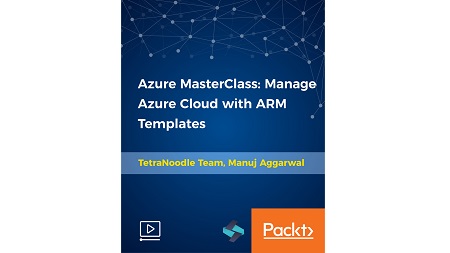English | MP4 | AVC 1280×720 | AAC 44KHz 2ch | 3h 29m | 1.11 GB
Automate management and deployment of Azure cloud resources using Azure resource manager and ARM templates
In the past decade, cloud computing has been gaining popularity at a tremendous rate. Some cloud providers are experiencing a growth rate of 50% year over year – which is just astounding. And the reason for this growth is obvious – cloud computing enables ubiquitous, convenient, on-demand access to a shared pool of configurable computing resources which can be rapidly provisioned and released with minimal effort. Microsoft Azure is a cloud computing platform that offers a broad set of global compute, storage, database, analytics, application, and deployment services that help organizations move faster, lower IT costs, and scale applications. The Azure Resource Manager, provided by Microsoft Azure, is a versatile service that simplifies how you manage your cloud resources. The Azure Resource Manager can help you define, build and maintain your application in a consistent manner. Within the context of Azure Stack, the Azure Resource Manager is the management layer (API) where you connect to for deploying resources. With Azure Resource Manager (ARM) you can deploy, delete, or update all resources for your solution in a single and coordinated operation by using templates. The templates are in the form of JSON format, and these templates can be used for deployment in different environments such as staging, testing, and production. The Resource Manager helps in providing auditing, security, and tagging features to help you manage your resources post-deployment. Although we have the Azure portal for managing the resources but in cases where you need to maintain and deploy multiple servers, in complex configurations – it might get a cumbersome to handle these deployment and configuration activities via the point and click portal. Moreover remembering every resource category and their respective cost evaluation can become a mammoth task. As companies look forward to automating deployment, scaling, and operations of cloud applications in the Azure cloud (across clusters of hosts), there is a need for providing automated deployment solutions for the cloud infrastructure. With Azure ARM Templates, you can define your infrastructure environment in simple JSON file template. These file templates can be versioned, validated and checked into your source control systems. This is what we call Infrastructure-as-Code (IaC).
This course teaches you how to design, deploy, configure and manage your Azure cloud resources with Azure ARM templates. The course will start with an introduction to the Azure ARM templates and their core features. Then we will dive deeper into designing and deploying our cloud resources with the use of these templates.
What You Will Learn
- Learn how to manage and deploy Azure cloud resources using ARM templates
- Learn about Azure resource manager
- Understand the various sections or components of ARM templates
- Automate Azure IaaS deployments using Azure ARM templates
- Automate Azure PaaS deployments using Azure ARM templates
Table of Contents
01 Welcome and introduction
02 Course overview
03 Why learn Azure ARM
04 Get ready for Azure ARM
05 Introduction to Azure ARM Templates
06 Introduction to cloud computing
07 Introduction to Azure ARM templates
08 Components of Azure ARM templates
09 Review Azure ARM template in Azure portal
10 Deep dive into Azure ARM templates
11 Understanding Azure ARM template components
12 Azure ARM template structure
13 Azure ARM template – best practices
14 Deep dive into Azure ARM templates
15 Deep dive into Azure ARM templates #2
16 Deploy Azure ARM template
17 Deep dive into Azure ARM templates
18 Azure ARM template parameters
19 Deep dive into Azure ARM templates
20 Nested Azure ARM templates
21 Deploy nested Azure ARM templates
22 Azure ARM template deployment modes
23 Azure ARM template deployment modes #2
24 Automate Azure IaaS deployments
25 Deploy Azure storage account with Azure ARM template
26 Deploy Azure ARM template
27 Deploy Azure ARM template #2
28 Deploy Azure ARM template #3
29 Deploy Azure ARM template #4
30 Automate Azure PaaS deployments
31 Deploy PaaS Azure ARM template
32 PaaS Azure ARM template
33 PaaS Azure ARM template #2
Resolve the captcha to access the links!