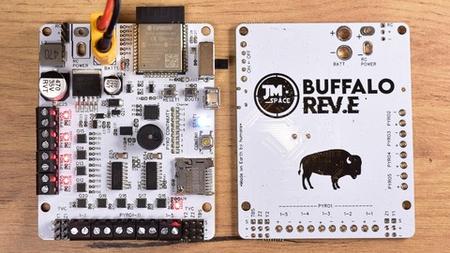English | MP4 | AVC 1280×720 | AAC 44KHz 2ch | 44 lectures (8h 58m) | 8.00 GB
Master the Essentials of Electronics: From Fundamentals to PCB Design, Create your own Flight Computers and Controllers
Welcome to the ultimate maker electronics course! Making things is awesome, and designing your own circuit board takes it to a whole new level. But let’s face it: the journey can be challenging, and finding a clear path has been tough—until now. That’s why I created this course. I’m here to guide you from zero knowledge in electronics to crafting your own custom controller, quickly and easily.
I’m Johannes Moser, and at **jm_space**, we’ve been developing actively stabilized model rockets since 2019. To achieve that, I learned to design my own flight computers, creating 20 different designs along the way. While I’m currently studying Aerospace Engineering at TU Delft, I don’t have formal training in electronics. This unique perspective makes this course incredibly valuable; I know exactly what it takes to design your own controller without getting bogged down in unnecessary complexity.
While this course is tailored for model rocket enthusiasts, the knowledge you gain will extend far beyond rocket flight computers. You’ll also be well-equipped to design flight controllers for drones, RC cars, RC planes, and many other innovative applications.
The electronics path is structured into three comprehensive sections: Electronic Fundamentals, Electronic Circuits, and PCB Design. In the first section – Electronic Fundamentals, we will start from the very basics and gradually build up your knowledge. We will cover the fundamental concepts of atom theory to explain conductivity, electric current, voltage, and resistance. Based on these and other underlying theoretical concepts, you will understand electronic components such as resistors, capacitors, diodes, transistors, inductors, and crystal oscillators.
In the second section – Electronic Circuits, we will continue by learning how to arrange those components to create functional circuits. You will learn about all necessary circuits, including power management, microcontrollers, sensors, and output implementations. By the end of this section, you will have the knowledge needed to devise your own flight computer tailored to your specific requirements. However, understanding and designing circuits is only part of the journey. To bring your designs to life, you need to know how to realize them.
This is where the third section – PCB Design – comes in. We will use the EasyEDA design software to guide you through the entire PCB design process. You’ll learn to create schematics, place components on the layout, and route PCB traces. We’ll also cover how to select components and utilize assembly services. By the end of this section, you’ll place your first PCB order, transforming your theoretical designs into tangible, functional hardware. Along the way, we will incorporate practical examples to demonstrate concepts, components, and circuits. Additionally, activities after each lecture will help you to apply and solidify your understanding.
I’ve distilled five years of experience into this course so that you can achieve in weeks what took me years to learn. I wish there had been a course like this when I started out, as it would have saved me so much time and money. By joining this course, you’ll save yourself the time, money, and frustration that comes with trial and error.
The course is priced at $109.99—about the cost of a single failed PCB design. I made three failed designs before getting it right, so not only will this be cheaper than going it alone, but it will also be faster and a lot more fun. So, if you’re a maker—whether your project involves rockets, drones, or anything else—I can’t wait to see where your newfound electronics knowledge takes you.
What you’ll learn
- Learn Electronic Fundamentals and Key Components
- Apply Your Knowledge to Design Functional Circuits
- Bring Your Circuits to Life with PCB Design Software
- Create Your First Custom PCB for Your Own Project
Table of Contents
Introduction
1 Introduction
Electronics Fundamentals
2 The Electron
3 Current
4 Voltage
5 Resistance
6 Resistor Circuits
7 Capacitance
8 Semiconductors and Diodes
9 The Transistor
10 Induction
11 Crystal Oscillators
Electronic Circuits
12 Introduction to Electronic Circuits
Power Management
13 The Voltaic Cell
14 Battery Selection
15 Voltage Regulation
16 Regulator Circuit Design
Microcontrollers
17 Pin Types
18 Clock, Interrupts and Power Modes
19 Bus Protocols
20 Memory Types and Programming
21 Microcontroller Types and Specific Microcontrollers
22 Teensy 4.1
23 ESP32
24 STM32
Sensors
25 Gyroscope
26 Accelerometer
27 BMI088 Implementation
28 Barometer
29 BMP388 Implementation
30 Voltmeter
31 Other Sensors
Outputs
32 Data Storage
33 Indicators
34 Pyro Channels
35 Actuators
PCB Design
36 Introduction to PCB Design
37 PCB Concept
38 PCB Software Overview and Download
39 PCB Schematic Editor Mechanics
40 PCB Schematic
41 PCB Layout
42 PCB Routing
43 PCB Silkscreen
44 PCB Order
Resolve the captcha to access the links!