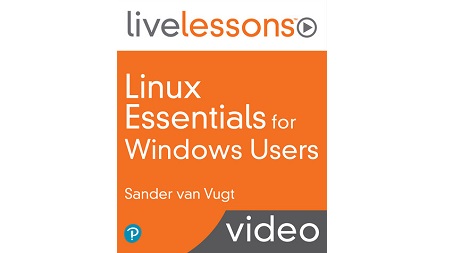English | MP4 | AVC 1280×720 | AAC 44KHz 2ch | 8 Lessons (0h 30m) | 129 MB
Learn the basics for using Windows Subsystem for Linux (WSL).
Linux Essentials for Windows Users LiveLessons is a concise video training course covering core topics, so you can start using Windows Subsystem for Linux. Expert author and trainer Sander van Vugt will walk you through the basics for using Windows Subsystem for Linux (WSL). The course is for anyone new to Linux who uses WSL and is meant to supplement the author’s larger Linux Fundamentals course, in addition to any other Linux basics training.
Linux Essentials for Windows Users LiveLessons is a short and precise course going over details for Windows users to use Linux commands by covering necessary and important foundational knowledge of working with WSL, using tools like MobaXterm and WinSCP that will allow connection to Linux and link Windows and Linux. The course will also cover Linux command line with a focus on WSL version 2.
The course is a preparation for anyone using Windows to access Linux and designed to enable Windows users to access the power of Linux.
Topics include:
- Getting started with Windows Subsystem for Linux 2 (WSL)
- Exploring the WSL Command Line
- Using root Permissions
- Running a Linux Service on WSL
- MobaXterm
- WinSCP
Learn How To
- Get started with Windows Subsystem for Linux 2 (WSL)
- Explore the WSL Command Line
- Use root Permissions
- Run a Linux Service on WSL
- Use tools like MobaXterm and WinSCP
Table of Contents
Introduction
1 Linux Essentials for Windows Users Introduction
Linux Essentials for Windows Users
2 Getting started with Windows Subsystem for Linux 2 (WSL)
3 Exploring the WSL Command Line
4 Using root Permissions
5 Running a Linux Service on WSL
6 Using Windows Tools to Work with Linux MobaXterm
7 Using Windows Tools to Work with Linux WinSCP
8 Further Learning
Resolve the captcha to access the links!