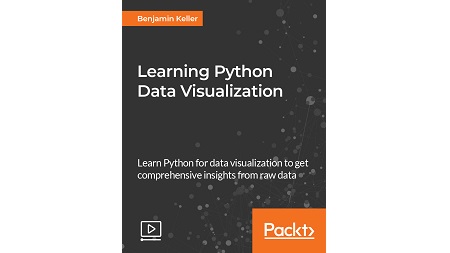English | MP4 | AVC 1920×1080 | AAC 48KHz 2ch | 3h 09m | 565 MB
Learn to visualize data for real-world solutions using Python and its popular libraries for effective data analysis.
This video course is a beginner’s introduction to data visualization, and the techniques and libraries which can be leveraged with the Python language to achieve this. The end goal is to teach analysts and data scientists how they can visually represent complex sets of data using Python.
The video course introduces visualization concepts so viewers can analyze large and small sets of data using libraries such as Matplotlib, IPython, and so on.
This course primarily employs the IPython environment and matplotlib, with the following structure:
Introduce key data visualization libraries (matplotlib and so on.) and cover data importing/exporting (CSV, Excel, JSON and so on).
Introduce real-world data sets (to be visualized in the video).
Visualization types/techniques (bar chart, histogram, scatter plot, geospatial, and so on); demonstrate how to customize visualizations.
Introduce intermediate topics to create more advanced visualizations and using complex techniques, such as real-time data visualization.
By the end of the course, you will be able to demonstrate visualizations with interesting, real-world data sets.
This course will push you to develop high-quality reliable reports using Python to help you derive solutions using minimal code and fewer bugs and align with business requirements. You may have previously worked on Python and learned the basic syntax, but this course focuses on visualizing data to create real-world solutions. With concise, clearly explained concepts, you’ll acquire the knowledge you really need from this course.
What You Will Learn
- Why Python is used for data analysis and using important packages
- Data analysis using Pandas
- Using different plots and how to apply these plots to different datasets
- Improving the visuals and making them look aesthetic
- Working with the Geographical data and Seaborn Packages
- Applying data visualization on large datasets
Table of Contents
Introduction to NumPy and Pandas
1 The Course Overview
2 Introduction to Python and Data Analysis
3 Installing Visualization Tools
4 Getting Started With NumPy
5 Using NumPy on Alcohol Consumption Data
6 Basics of the Pandas Library
7 Manipulating Data in Pandas
Exploring Data Visualization Platforms
8 Why Visualize Data
9 Line Charts to Understand US Unemployment Data
10 Multiple Plots for US Unemployment Data
11 More on Multiple Plots
More Data Visualizations Methods
12 Investigating Fandango Scores with Bar Plots
13 Using Scatter Plots on Fandango Scores
14 Applying Histograms
15 Box Plots to Find Distributions and Medians
Storytelling through Data Visualization
16 Improving Plot Aesthetics
17 Using Color for Better Clarity
18 Using Layouts and Annotations
Conditional Plots and Geographical Data
19 Using the Seaborn Package
20 Regressions and Statistics with Seaborn
21 Comparisons with Conditional Plots
22 Introduction to Geographical Data
Geographical Data
23 Working with Latitudes and Longitudes
24 Introduction to Great Circles
25 Adding Extra Information to Maps
Resolve the captcha to access the links!