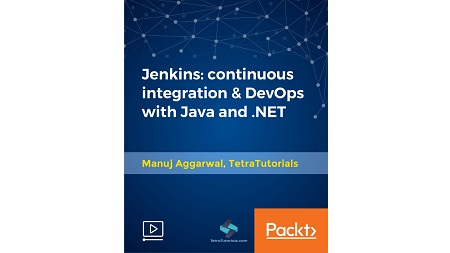English | MP4 | AVC 1920×1080 | AAC 44KHz 2ch | 2h 01m | 1.83 GB
Jenkins: Learn continuous integration and DevOps for real-world projects. Streamline software builds with Jenkins
Jenkins is an award-winning open source toolset which enables us to build very sophisticated automated build pipelines very quickly. It has extensive community support which has augmented the core functionality of Jenkins by building and sharing hundreds of very useful plugins. Implementing continuous integration with Jenkins can help us immensely in reducing the risk within our software development lifecycle. It catches us bugs early and increases the quality of our software products. This, in turn, reduces the overall cost to develop innovative software in any environment – startups and enterprise alike. Today the technology sector is experiencing a boom throughout the world. There are hundreds of startups launching every day. In order to move fast, these startups need people who are skilled at automating as much as possible. Mostly, progressive startups favor implementing completely automated DevOps pipelines from the get go. They realize that these practices of continuous integration (CI) and DevOps will yield tremendous benefits regarding speed and agility. The demand for these skills has been steadily rising over the last few years. The demand for professionals who have experience with these tools has been growing steadily over the last few years. The salaries and consulting rates for these skills have also been rising and are only bound to go up as the demand for these skills remains steady or increases.
The hands-on course of two hours which gives you good insights on Jenkins.
What You Will Learn
- You will get introduced to continuous integration (CI) and learn what it is all about.
- Learn why continuous integration is important (especially in fast paced agile environment)
- In any real world software project – databases are a key component. You will learn how to maintain and version control database schema in an automated fashion via RoundHousE
- You will learn how to build an automated continuous integration (CI) pipeline with Jenkins
- The build pipeline you will be build will be for Java and .NET projects
- You will learn how to configure, secure and extend Jenkins
- You will learn how to setup automatic building notifications within Jenkins
- The continuous integration (CI) pipeline will integrate the automated builds with Git repositories hosted in GitHub
- You will also learn how to manage the build artefacts which are produced by the continuous integration (CI) builds
Table of Contents
Introduction
1 Welcome
2 Course overview
3 About us
4 About the learner
Continuous Integration
5 What is continuous integration (CI)
6 Why continuous integration (CI)
7 How to implement continuous integration (CI)
Jenkins
8 Jenkins history
9 What is Jenkins
10 Jenkins features
11 Jenkins jobs and salaries
Getting Started
12 Quick checkin
13 Install Jenkins server
14 Install Jenkins server – Windows
15 Install Jenkins server – Linux
16 Install Jenkins slave
17 Install Jenkins slave – Windows
18 Install Jenkins slave – Linux
19 Jenkins key terms and concepts
20 Jenkins setup
21 Jenkins setup – security
22 Jenkins setup – plugins
Setup
23 Jenkins CI setup
24 Importance of automated tests
25 Sample database – Northwind
26 Relational database management with RoundhousE
Deep dive – JAVA
27 Deep dive – Java
28 Java project – how it is setup
29 Java project – how it works
30 Java project – build CI pipeline
31 Java project – build trigger (Java source code)
32 Java project – build trigger (SQL source code)
Deep dive – .NET
33 Deep dive – .NET
34 NET project – how it is setup
35 NET project – how it works
36 NET project – build CI pipeline
37 NET project – build trigger (.NET source code)
38 NET project – build trigger (SQL source code)
Jenkins – next steps
39 Jenkins – next steps
40 Jenkins – setup build notifications
Conclusion
41 Thank You!
Resolve the captcha to access the links!