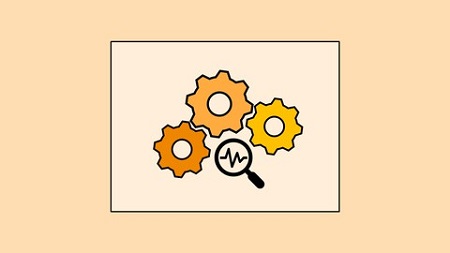English | MP4 | AVC 1280×720 | AAC 44KHz 2ch | 3.5 Hours | 1.36 GB
Hands-on Regex skills for Input Validation, Data Parsing, Cleanup – Use in Angular, React, Vue and Node.js
Hi, and welcome to the JavaScript Regular Expressions Course!
In just a couple of hours, you will gain precise and relevant information that you can immediately apply to your projects
I am Chandra Lingam, and I am your instructor.
Here are some typical uses of regular expression
You can implement a client-side check for input validation
For example, your app can guide the user to provide data in the correct format.
Here, the zip code is accepted in one of the two formats, and their format is specified using regex
As part of the zero-trust architecture, you need to validate input to your microservice
With JavaScript regex, you can verify and validate data payloads in your node js application
Regex also provides powerful text processing capabilities
Let’s look at what you will learn in this course
The source code for this course is distributed using Github – so, you always have access to up-to-date code
As part of resources, you will get this high-quality cheat-sheet for regex language
And the supported operations
Besides, we will use an interactive regex tool to write and test patterns
In the JavaScript Regex features section, you will get familiar with various regex methods, their purpose, and how to unit test your pattern
In the regex language section, you will learn how to write patterns – starting from the simplest of patterns
You will also learn to incorporate regex in your HTML input types for validation
Regex engine puts the onus on the developers, that is us, to write efficient patterns
In this section, you will gain knowledge of regular expression engine that will help you write optimal patterns
There are several exercises for you to apply your new skills
We then look at performance and how poorly written patterns can degrade exponentially
You will learn how to optimize the patterns and address performance issues
There are three hands-on projects in this course
You will learn how to apply the regex for three distinctly different data sets – unstructured log data, IoT sensor data, and parsing medical test data in HTML format
What you’ll learn
- How to use regex for input validation
- Regular expression as a powerful data cleanup tool
- Gain practical tips with hands-on projects
- Understand potential performance issues and techniques to address them
Table of Contents
Introduction
1 Introduction
2 Source Code Setup
3 Increase the speed of learning
JavaScript Regex Features
4 Development Environment, String and RegExp
5 String Search
6 Unit Testing
7 Match, MatchAll, Groups
8 Find-Replace, Split
9 RegExp – Exec, Test
10 Learn Regex Interactive Tool
JavaScript Regex Language
11 Downloadable Resources
12 Single Character Patterns
13 Anchors
14 Character Classes
15 Quantifiers
16 HTML Forms Input Validation
17 Exercise – USA Zip code
18 HTML Forms Input Validation Solution
JavaScript Regex Engine – Behind the scenes
19 Downloadable Resources
20 One character at a time
21 Left to Right
22 Lab – Left to Right
23 Greedy, Lazy and Backtracking Analogy
24 Greedy, Lazy and Backtracking Examples
25 Lab – Greedy, Lazy and Backtracking
26 Groups, Backreference, Replacement
27 Lab – Groups, Backreference, Replacement
28 Look Ahead
29 Look Behind
30 Exercise – Currency Symbol
31 Solution – Currency Symbol
32 Exercise – Match a number
33 Solution – Match a number
34 Exercise – List all cars not made by Honda
35 Solution – List all cars not made by Honda
36 Exercise – Webserver Log Parser
37 Solution – Webserver Log Parser
38 Exercise – Filter by price
39 Solution – Filter by price
40 Exercise – List cars that meet specified criteria
41 Solution – List cars that meet specified criteria
42 Exercise – Password Validation
43 Solution – Password Validation
Regex Performance
44 Downloadable Resources
45 Exponential degradation – example of bad patterns and performance implication
46 How to correct performance issues and optimize pattern
Project 1 – Log Parser
47 Log Data Parser Objective
48 Exercise 1 – Write a pattern to capture header information
49 Exercise 2 – Write a pattern to capture error message
50 Exercise 3 – Write a pattern to capture metrics
51 Solution – How to write log parser regex patterns
52 Solution – Log Data to JSON
Project 2 – IoT Sensor Data
53 Sensor Data Parser Objective
54 Exercise 1 – Capture Date Value
55 Exercise 2 – Capture Temperature and Humidity Value
56 Solution – How to write sensor data patterns
57 Solution – Sensor Data to JSON
Project 3 – Health Care Data
58 Health care Data Parser Objective
59 Exercise 1- Cleanup pattern
60 Exercise 2 – Write a pattern to capture a row
61 Exercise 3 – Write a pattern to capture a cell
62 Solution – How to write health care data patterns
63 Solution – Health care data to JSON
Resolve the captcha to access the links!