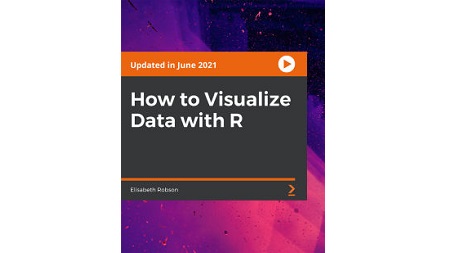English | MP4 | AVC 1280×720 | AAC 48KHz 2ch | 1h 27m | 715 MB
Learn how to use the R programming language and RStudio to visualize real weather data.
Welcome to How to Visualize Data with R. In this course, You’ll learn how to use the R programming language and RStudio to visualize data. Elisabeth will take you through building a visualization using data downloaded from the US National Weather Service. You’ll learn how to use R to read data from a CSV file, inspect and understand data and data frames, and use the plot() and ggplot() functions to create data visualizations. Along the way, you’ll learn from the ground up how to use R and RStudio, including how to create and run an R script, basic R data types and values, how to create a scatter plot graph, how linear regression works, and how to install and use an R package.
At the end of the course, you’ll have completed a data visualization of the weather data and have some new skills you can apply to your own data too.
What you will learn from this course
- Build data visualization using R programming language and RStudio
- Use R to read data from a CSV file, inspect and understand data frames
- Use the plot() and ggplot() functions to create data visualizations
- Learn how to use R and RStudio
- Create and run an R script and learn basic R data types and values
- Create a scatter plot graph and learn how linear regression works
Table of Contents
Get Set Up
1 Introduction
2 Welcome to the Course
3 Get Set Up with R and RStudio
4 Get the Data
5 Inspect the Data
Write the Code
6 Read the Data
7 Data Types and Values
8 Plot the Data
9 Create a Trend Line with a Linear Model Function
10 How Good is Our Model?
11 Plot the Data in a Loop
12 Display All the Graphs on the Same Page
Install and Use an R Package
13 Use the ggplot2 Package
14 Plot the Min and Max Temperatures
Wrap Up
15 Gain Some Insight
Resolve the captcha to access the links!