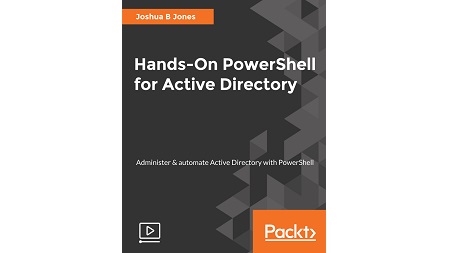English | MP4 | AVC 1920×1080 | AAC 48KHz 2ch | 3h 48m | 855 MB
Use PowerShell for Active Directory to eliminate manual labor with quick automation tasks and functions
PowerShell has become the most efficient tool for managing Microsoft Active Directory. Its ability to solve problems and turn the solution into a new tool or automated task allows the system admin to cut down on future manual labor hours. This course will train you in using PowerShell to manage Active Directory. You will customize your preferences, run custom reports, author scripts, and automate tasks. You will discover how to create scripts, access and change data stores, and automate tasks. By the end of the course, you will have the skills to automate Active Directory jobs with PowerShell components such as cmdlets, functions, modules, providers, objects, variables, expressions, and profiles.
This practical step-by-step guide uses real commands to solve real problems, thus increasing your experience with Windows PowerShell for Active Directory.
What You Will Learn
- Set up lab environments to learn and test PowerShell processes
- Navigate and use PowerShell with Active Directory fluently
- Manage domain controllers remotely using PowerShell
- Author scripts and tools to automate Active Directory tasks
- Solve problems and perform Active Directory tasks using PowerShell
- Work with Azure Load Balancers and Application Gateways with Windows PowerShell
Table of Contents
Building Labs for Active Directory and PowerShell Testing
The Course Overview
Physical Versus Virtual Labs and Their Importance for Active Directory
Hypervisors, Virtualization, and Active Directory
Building an Active Directory Lab with VirtualBox
Building an Active Directory Lab with Hyper-V
Installing the Server Operating Systems
Configuring the Active Directory Lab Servers
Navigate and Use PowerShell with Active Directory Fluently
Accessing and Customizing the PowerShell Interface
Accessing and Mastering the PowerShell Help System
Discovering Active Directory Commands
Analyzing Active Directory Command Usage
Working with PowerShell Errors
PowerShell Security
Built-In Protections for Active Directory with PowerShell
Report Creation for Your Active Directory
Working with AD Users and Computers
Working with AD Groups
Navigating the AD Architecture
Working with Properties
Selecting, Sorting, and Variables
Formatting for Efficiency
Using the Pipeline to Create a Report
DHCP, DNS, Group Policy, and Basic AD Tools
Advanced Command Discovery
Intro to Managing DNS with PowerShell
Intro to Managing DHCP with PowerShell
Generate a PowerShell Tool to Find Obsolete AD Computers
Generate a PowerShell Tool for AD User Password Resets
Working with Scripts, Functions, and Custom Modules for AD
The Process of Script Development
Creating a Script to Gather Data and Create a Report
Generate a Script to Set Up a New User
Generate a Script to Set Up a New Computer
Turn a PowerShell Script into a Function for Repeat AD Management
Customizing Your PowerShell Profile for AD Management
Solving Real-World Active Directory Problems with PowerShell
Discovering Invalid AD Property Entries
Correcting Invalid AD Property Entries
Creating a Living Company Directory
Mass Active Directory User Creation
Using AD Properties to Fill in Empty Properties
Resolve the captcha to access the links!