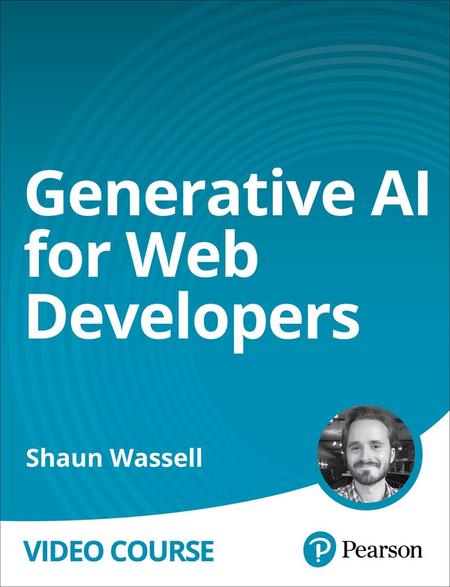English | MP4 | AVC 1280×720 | AAC 44KHz 2ch | 25 Lessons (3h 18m) | 1022 MB
AI-Powered Pair Programming for Full-Stack Development
- Build a foundational understanding of Generative AI and its applications in web development.
- Deploy the latest GenAI tools and technologies to automate front-end design, enhance server security, and optimize databases.
- Learn best practices and ethical considerations for integrating AI into your development projects.
- Perform AI-driven tasks, including code generation, UI/UX design, content creation, and comprehensive testing across front-end and back-end systems.
Generative AI for Web Developers introduces web developers to the transformative power of Generative AI (GenAI) in enhancing web development processes across various domains, including front-end and UI development, server management, database handling, and content creation. It aims to demystify the capabilities and applications of GenAI, providing a comprehensive understanding of how these technologies can be leveraged to streamline workflows, improve efficiency, and foster innovation in web development projects.
It will bridge the gap between traditional web development practices and the innovative potential of AI, focusing on practical applications, ethical considerations, and best practices. And it addresses a critical need in the industry: empowering developers with the skills to integrate GenAI into their workflows, thus improving efficiency, security, and user experience.
Learn How To:
- Use Generative AI to make sure ADA standards are met
- Create simple chatbots powered by ChatGPT
Course requirement:
Pre-requisites: Knowledge of web development – either front-end or back-end development (or both)
Who Should Take This Course:
Job titles:
- Web Developer
- Front-End Developer
- Back-End Developer
- Full Stack Developer
Table of Contents
Introduction
1 Generative AI for Web Developers Introduction
2 Generative AI for Web Developers Introduction
Lesson 1 Generative AI Options for Web Development
3 Learning objectives
4 Set up and work with ChatGPT
5 Learn how to interact with ChatGPT effectively
6 Get started with Github Copilot
7 Learn best practices for navigating Github Copilot
8 Set up and Work with Google Gemini
9 Learn how to interact with Google Gemini effectively
Lesson 2 Front-End and UI Development with Generative AI
10 Learning objectives
11 Create and design user interfaces with AI
12 Translate between frameworks React, Angular, Vue, and more
13 Write AI-generated tests for the front-end
14 Generate text and image content with AI
15 Use AI to improve website accessibility
Lesson 3 Server Development with Generative AI
16 Learning objectives
17 Create and use back-end test data
18 Create Basic Servers with Generative AI
19 Identify potential security vulnerabilities
20 Write server tests with Generative AI
Lesson 4 Working with Databases with Generative AI
21 Learning objectives
22 Create schemas with AI
23 Use Generative AI to help with queries
24 Optimize and index databases with AI
Summary
25 Generative AI for Web Developers Summary
Resolve the captcha to access the links!