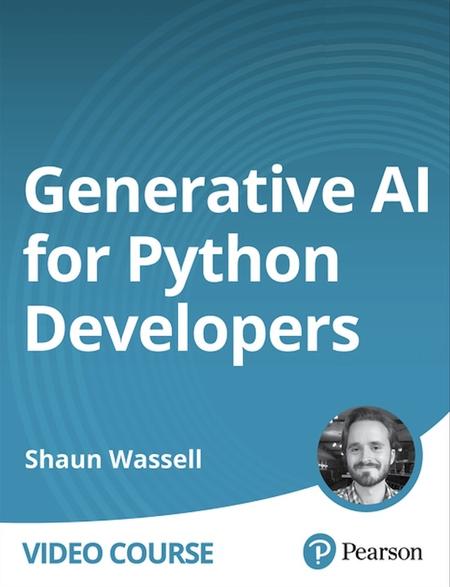English | MP4 | AVC 1280×720 | AAC 44KHz 2ch | 3h 37m | 1.00 GB
Maximize your Python, Jupyter, and Pandas Productivity with ChatGPT and Copilot
The new pair programming engines such as Copilot can write code alongside human developers. This process empowers programmers to focus their attention not only on simply writing code but leveraging these new technologies to dramatically improve their efficiency. This course gives you a comprehensive understanding of how Generative AI can be used in Python development, from basic script writing to complex data analysis, and how these tools can improve efficiency, creativity, and code quality.
This course equips Python developers with the skills to use Generative AI tools like ChatGPT and GitHub Copilot to enhance their coding practices. It covers how to incorporate Generative AI into basic script writing, web development, data analysis with Jupyter, and test-driven developmentall with practical exercises to solidify learners’ understanding.
Learn How To:
- Unlock the full potential of Python development by integrating cutting-edge Generative AI tools into your workflow.
- Build Python scripts, web applications, and data analysis projects using the power of Generative AI tools, such as ChatGPT and GitHub Copilot
- Grasp the fundamentals of prompt-engineering for different development situations, enabling you to generate code that meets your requirements.
- Perform data manipulation, visualization, and analysis tasks in Jupyter notebooks with AI assistance.
Who Should Take This Course:
- Python Developer
- Django Developer
- Data Scientist
- Software Engineer
Table of Contents
Introduction
1 Generative AI for Python Developers Introduction
2 Generative AI for Python Developers Introduction
Lesson 1 Generative AI Options for Python Development
3 Learning objectives
4 Set up and work with ChatGPT
5 Write basic Python code using ChatGPT
6 Get started with Github Copilot
7 Learn the basics of navigating Github Copilot
Lesson 2 Writing Basic Scripts with GenAI
8 Learning objectives
9 Write basic automation scripts with ChatGPT
10 Write basic automation scripts with Github Copilot
11 Learn prompt-engineering best practices for writing scripts
12 Exercise Write a web-scraping script
13 Exercise Load and modify a CSV file
Lesson 3 Using GenAI with Jupyter, Pandas, and More
14 Learning objectives
15 Learn the basics of using Generative AI alongside Jupyter
16 Use AI to assist with data visualization
17 Use AI to assist with data analysis
18 Learn prompt-engineering best practices for data science
19 Exercise Display data on a graph
20 Exercise Clean some data
Lesson 4 Improving Python Web-Development with GenAI
21 Learning objectives
22 Build simple Python servers with Generative AI
23 Use Generative AI to create templates
24 Learn prompt-engineering best practices for web development
25 Exercise Create a REST API
26 Exercise Create a server for blog articles
Lesson 5 Using GenAI for Test-Driven Development and Documentation
27 Learning objectives
28 Write basic tests using Generative AI
29 Learn prompt-engineering best practices for Test-Driven Development
30 Use Generative AI to help with writing documentation
31 Exercise Unit test basic functions
32 Exercise Integration test API calls
Summary
33 Generative AI for Python Developers Summary
Resolve the captcha to access the links!