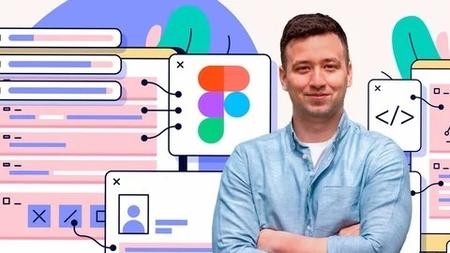English | MP4 | AVC 1280×720 | AAC 44KHz 2ch | 89 lectures (7h 42m) | 7.12 GB
Master UX/UI Design with Hands-on Figma Projects
Join our UX/UI Design Bootcamp with Figma 2025 and elevate your design skills!
Whether you are a beginner or an intermediate designer, this course is your gateway to mastering Figma—the essential tool for modern product design.
In this class, you’ll learn:
- How to use Local Variables for more efficient designs
- Auto-Layout for creating responsive and scalable layouts
- Prototyping to bring your designs to life
- Wireframing to structure your ideas
- UX methodologies for purposeful design
- How to present a full UX/UI cycle in your portfolio
- The new AI features that can enhance your workflow and more!
By the end of this course, you will complete a real-world UX/UI project—an industry-standard case study that you can proudly add to your portfolio.
If you’re ready to learn, create, and grow as a designer, this course is your stepping stone professional success.
Table of Contents
Introduction
1 About the course
2 First steps
First day in Figma
3 Figma Fundamentals
4 Community files
5 Navigation design
6 Layout setup
7 Hero section
8 Images
9 Local Variables
10 Text Styles
11 About Us
12 Styles and Components
13 Final Adjustments
14 Feedback
15 Figma Shortcuts
Auto Layout
16 Auto Layout introduction
17 Auto layout types and alignments
18 Local styles
19 Text styles
20 Auto Layout examination
21 Main navigation
22 Search bar
23 Card auto layout
24 Accommodation layout
25 Subnavigation
26 Finishing touches
Components and Variants
27 Component Intro
28 Design System Intro
29 Component Variants
30 Profit or Loss indicator
31 Chart
32 Time-range variant
33 Quick action variant
34 Auto layout practice
35 Mobile navigation
36 Library expansion
Prototyping
37 Prototypes intro
38 Button prototype
39 Hover prototype
40 Dropdown prototype
41 Prototyping preparations
42 IOS Systembar
43 Category tab
44 Slider
45 Bottom navigation
46 Product grid
47 Prototyping
48 Clean up
49 Drag Interaction
Visual Effects & Ai features
50 Lesson Intro
51 Typescales
52 Auto layout
53 Shadows
54 Blur
55 Boolean
56 Contrast check
57 Color harmonies
58 Effect plugins
59 AI Features
UX Design foundations
60 UI vs UX
61 Double Diamond
62 FigJam
63 Empathy map
64 Competitive analysis
65 Journey map
66 Wireframes
67 Summary
Portfolio Project Part I – UX design
68 Project scope
69 Empathy map
70 Competitor analysis
71 Solution strategy
72 Journey map
73 Wireframes
74 Pie chart
75 Mirroring
76 UX Summary
Portfolio Project Part II – UI design
77 Moodboard
78 Exploration 1
79 Exploration 2
80 Adjustments
81 Local variables
82 Savings page 1
83 Savings page 2
84 Progress bar
85 Pie chart
86 Breakdown
87 Feedback card
88 Final thoughts
89 Portfolio project
Resolve the captcha to access the links!