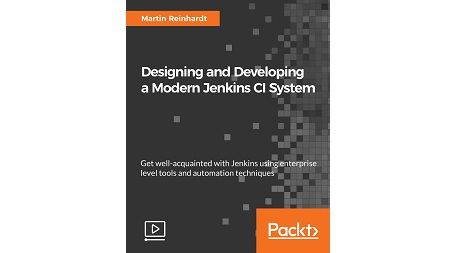English | MP4 | AVC 1920×1080 | AAC 48KHz 2ch | 2h 07m | 272 MB
Efficiently build advanced pipelines with pipeline as code, increasing your teams productivity
Jenkins has been known as a fairly inconvenient tool for deployment and management. This is due to the level of customization required for the deployment of a given piece of software. That fact in combination with the lack of methods to programmatically configure Jenkins has created a barrier to success that we’ll break down in this series. We’ll simplify the Jenkins deployment pattern in order to achieve CI system deployment repeatability and a reduction in CI infrastructure management overhead on top of deterministic continuous integration pipelines.
In this course, each section provides an introduction to each topic, delivering the theory, followed by a practical example or demonstration on the problem or area.
The setup is predefined on top of the Docker runtime environment that will help the viewers get well-acquainted with the setup process on.
What You Will Learn
- Use Docker and Docker Compose to run Jenkins
- Create a local Jenkins development environment
- Programmatically install and configure common Jenkins Plugins
- Programmatically configure the Jenkins master on boot using Groovy
- Create jobs using the Jenkins’ DSL and utilize Jenkinsfiles from the Pipeline plugin
- Utilize Docker to build software projects
Table of Contents
Configuring the Jenkins
1 The Course Overview
2 The Jenkins Groovy init System
3 Jenkins Configuration
4 Installing Plugins and Configure Them
5 Managing Configuration Data and Secrets
Creating Jobs in Jenkins
6 Creation of Jobs via the User Interface
7 Scripting
8 Working With Jenkinsfiles
9 Managing Build Dependencies
Running Jenkins Jobs
10 Blue Ocean
11 Pipeline Editor
12 Multi Branch Handling
13 Advanced Job Configuration
14 Utilize Slaves
15 Building Java Projects by Example
Resolve the captcha to access the links!