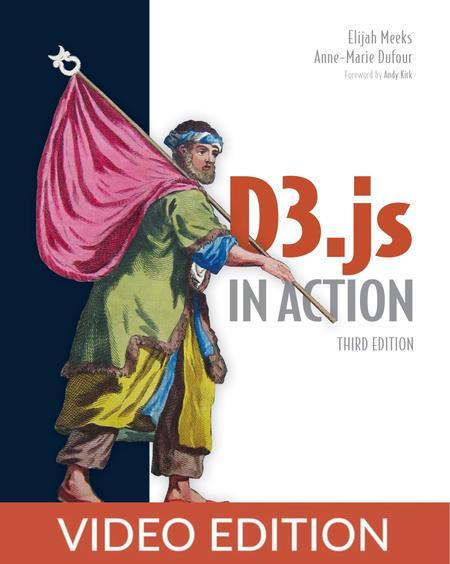English | MP4 | AVC 1280×720 | AAC 44KHz 2ch | 15h 25m | 2.17 GB
Create stunning web-based data visualizations with D3.js.
This totally-revised new edition of D3.js in Action guides you from simple charts to powerful interactive graphics. Chapter-by-chapter you’ll assemble an impressive portfolio of visualizations—including intricate networks, maps, and even a complete customized visualization layout. Plus, you’ll learn best practices for building interactive graphics, animations, and integrating your work into frontend development frameworks like React and Svelte.
In D3.js in Action, Third Edition you will learn how to:
- Set up a local development environment for D3
- Include D3 in web development projects, including Node-based web apps
- Select and append DOM elements
- Size and position elements on screen
- Assemble components and layouts into creative data visualizations
D3.js in Action, Third Edition has been extensively revised for D3.js version 7, and modern best practices for web visualizations. Its brand new chapters dive into interactive visualizations, cover responsiveness for dataviz, and show you how you can improve accessibility.
With D3.js, you can create sophisticated infographics, charts, and interactive data visualizations using standard frontend tools like JavaScript, HTML, and CSS. Granting D3 its VIS Test of Time award, the IEEE credited this powerful library for bringing data visualization to the mainstream. You’ll be blown away by how beautiful your results can be!
D3.js in Action, Third Edition is a roadmap for creating brilliant and beautiful visualizations with D3.js. Like a gentle mentor, it guides you from basic charts all the way to advanced interactive visualizations like networks and maps. You’ll learn to build graphics, create animations, and set up mobile-friendly responsiveness. Each chapter contains a complete data visualization project to put your new skills into action.
What’s inside
- Fully revised for D3.js v7
- Includes 12 complete projects
- Create data visualizations with SVG and canvas
- Combine D3 with React, Svelte, and Angular
Table of Contents
Part 1. D3.js fundamentals
Chapter 1. An introduction to D3.js
Chapter 1. The D3 ecosystem: What you need to know to get started
Chapter 1. Data visualization best practices
Chapter 1. Summary
Chapter 2. Manipulating the DOM
Chapter 2. Preparing your environment
Chapter 2. Selecting elements
Chapter 2. Adding elements to a selection
Chapter 2. Setting and modifying attributes
Chapter 2. Setting and modifying styles
Chapter 2. Summary
Chapter 3. Working with data
Chapter 3. Preparing data
Chapter 3. Binding data to DOM elements
Chapter 3. Adapting data for the screen
Chapter 3. Adding labels to a chart
Chapter 3. Summary
Chapter 4. Drawing lines, curves, and arcs
Chapter 4. Drawing a line chart
Chapter 4. Drawing an area
Chapter 4. Drawing arcs
Chapter 4. Summary
Chapter 5. Pie and stack layouts
Chapter 5. Stacking shapes
Chapter 5. Adding a legend to a project
Chapter 5. Summary
Chapter 6. Visualizing distributions
Chapter 6. Drawing a histogram
Chapter 6. Creating a pyramid chart
Chapter 6. Generating box plots
Chapter 6. Comparing distributions with violin plots
Chapter 6. Summary
Part 2. Meeting the new standards
Chapter 7. Interactive visualizations
Chapter 7. Filtering a visualization
Chapter 7. Revealing additional information with tooltips
Chapter 7. Animating the enter, update, and exit selections
Chapter 7. Summary
Chapter 8. Integrating D3 in a frontend framework
Chapter 8. Installing the D3 library in a React project
Chapter 8. Loading data into a React project
Chapter 8. A reusable approach to SVG containers
Chapter 8. Allowing D3 to control a portion of the DOM
Chapter 8. Using D3 as a utility library
Chapter 8. Hybrid approach
Chapter 8. Summary
Chapter 9. Responsive visualizations
Chapter 9. A responsive line chart
Chapter 9. A responsive dashboard
Chapter 9. Additional tips
Chapter 9. Summary
Chapter 10. Accessible visualizations
Chapter 10. Meeting the accessibility standards
Chapter 10. Summary
Part 3. Intricate data visualizations
Chapter 11. Hierarchical visualizations
Chapter 11. Building a circle pack chart
Chapter 11. Building a tree chart
Chapter 11. Building other hierarchical visualizations
Chapter 11. Summary
Chapter 12. Network visualizations
Chapter 12. Creating an adjacency matrix
Chapter 12. Drawing an arc diagram
Chapter 12. Playing with forces
Chapter 12. Summary
Chapter 13. Geospatial information visualizations
Chapter 13. Drawing a map from GeoJSON data
Chapter 13. Zooming and panning
Chapter 13. Adding a brushing functionality
Chapter 13. Drawing a map from TopoJSON data
Chapter 13. Further concepts
Chapter 13. Summary
Part 4. Advanced techniques
Chapter 14. Creating a custom visualization
Chapter 14. Exploring the data
Chapter 14. Sketching the layout
Chapter 14. Building the project skeleton
Chapter 14. Creating radial visualizations
Chapter 14. Planning meaningful interactions
Chapter 14. Summary
Chapter 15. Rendering visualizations with Canvas
Chapter 15. Rendering basic shapes with Canvas
Chapter 15. Mixed-mode rendering
Chapter 15. A strategy for Canvas interactions
Chapter 15. Summary
Appendix B. Selecting a scale
Appendix B. Continuous input, discrete output
Appendix B. Discrete input, continuous output
Appendix B. Discrete input, discrete output
Appendix E. A very brief introduction to Svelte
Appendix E. Passing props from a parent to a child component
Appendix E. Sending information from a child to a parent component
Appendix E. Adding rendering logic
Appendix E. Using reactive variables and functions
Resolve the captcha to access the links!