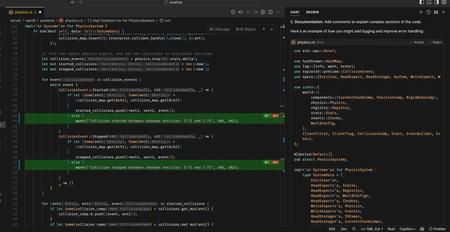English | MP4 | AVC 1920×1080 | AAC 44KHz 2ch | 37 Lessons (4h 50m) | 738 MB
Learn how to code with AI with the AI code editor. Even if you’ve never written a line of code!
This course teaches how to use Cursor to accelerate code development. The course covers working with various Cursor functions, demonstrates best practices for using artificial intelligence in programming, and helps to increase productivity.
Table of Contents
1 What is Cursor?
2 Signing Up
3 Installation
4 Recommended Settings
5 Custom API Keys
6 Project Setup
7 Intro
8 Autocomplete
9 New vs. Edit
10 Prediction
11 Context
12 Rewrites
13 Putting It Together
14 Intro
15 AI Sidebar
16 Codebase Chat
17 File Tagging
18 Instant Apply
19 Debugging
20 Attach Images
21 Web Search
22 Putting It Together
23 Intro
24 Edits
25 Terminal
26 Quick Question
27 Putting It Together
28 Setup
29 Example
30 Intro
31 Voice
32 Markdown Todos
33 Prompt Files
34 Composer Projects
35 UI with V0
36 Using Perplexity
37 Your 1st AI Chat App
Resolve the captcha to access the links!