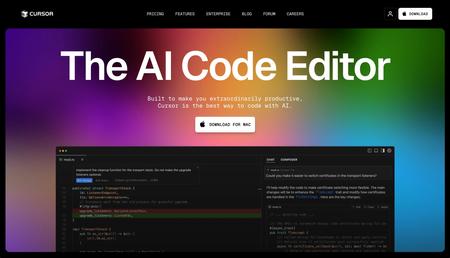English | MP4 | AVC 1920×1080 | AAC 44KHz 2ch | 30 Lessons (3h 28m) | 581 MB
This course teaches how to use Cursor to accelerate code development. The course covers working with various Cursor functions, demonstrates best practices for using artificial intelligence in programming, and helps to increase productivity.
Table of Contents
1.1. Cursor 0.46 Update
2.1 Required Setup
2.2 Course Overview
2.3 Signup & Installation
2.4 Recommended Settings
2.5 Recommended Models
2.6 Navigating the UI
3.1 cursorignore
3.2 Recommended Rules for AI
3.3 cursorrules
3.4 Project Rules
4.1 Tab Basics
4.2 Tab Workflow Example
5.1 CMD+K Basics
5.2 CMD+K Workflow Example
6.1 Preface Chat 0.46 Update
6.2 Basic Chat
6.3 Referencing Code
6.4 Codebase Chat
6.5 Instant Apply
6.6 Attach Images
6.7 Web Search
6.8 Use Documentation
6.9 Chat Workflow Example
7.1 Preface Composer 0.46 Update
7.2 Composer Basics
7.3 Composer Workflow Example
8.1 Agent Basics
8.2 Agent Settings
8.3 Agent Rules
Resolve the captcha to access the links!