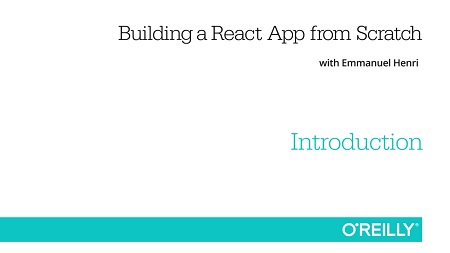English | MP4 | AVC 1280×720 | AAC 44KHz 2ch | 2h 10m | 804 MB
Ready to React? This course shows you how to build a React application, as a notepad project, from start to finish. We go through a setup of the tools you need; explain the basics of React (i.e., covering topics such as components, JSX, state, props, lifecycles, and state management); and get your project started by demonstrating how to code the required components. You’ll learn how CSS and backends fit into a React app, and then work with modular CSS and firebase to finalize your app. Course requirements include a working knowledge of HTML, CSS, JavaScript, and ES6 syntax.
- Understand the basics of React: components, state, props, and lifecycle
- Learn how React works with CSS and backends
- Gain real life React experience you can apply to your own projects
Table of Contents
01 Introduction to Building a React App from Scratch
02 Tools and Editors in React
03 Create React App with CLI
04 JSX Introduction for React
05 Stateless Versus Stateful Components in React
06 State and Props in React
07 React Lifecycles
08 Component Planning in React
09 Code App Component in React
10 React and the Code Grid Component
11 React and the Code Single Component
12 Introduction to Forms in React
13 Code Note Entry Component in React
14 SetState Introduction in React
15 Where Does CSS Fit into a React Project
16 Update CSS Header & Form in React
17 Update CSS Grid & Single in React
18 Overview of DB Options in React
19 Firebase Setup in React
20 Read Notes from the DB in React
21 Create New Notes in the DB with React
22 Delete a Note from the DB in React
23 Where Do You Go from Here with React
Resolve the captcha to access the links!