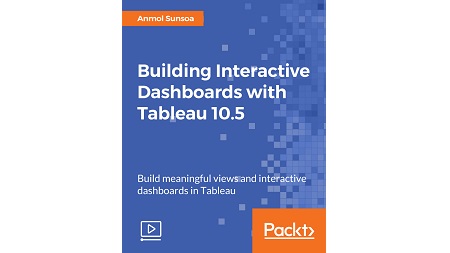English | MP4 | AVC 1920×1080 | AAC 48KHz 2ch | 2h 32m | 609 MB
Gain a thorough understanding of data analysis and visual design in Tableau. Build views and interactive dashboards.
Tableau is part of a new class of business intelligence tools that dramatically reduce the time and technical acumen required to derive insights from data and publish them in a consumable format. You will lay the groundwork for building a successful dashboard and then move on to construct five different dashboards of increasing complexity.
Starting with exploring Tableau, you will see how to use its various features and create benchmarks. You will explore multiple approaches to building dashboards. You will use the top-down approach, which means creating a summary dashboard. Tactical dashboards are used by line managers to investigate issues that executives highlight from their executive dashboard by creating and interpreting waterfall, heatmap, and geographical charts, which provide insights to line managers. Using advanced techniques in Tableau, we’ll then show you how to use Analytical dashboards that can provide you with the tools to effectively extract knowledge from your data. We’ll also walk through quickly creating a visualization using ad-hoc dashboards that allow you to successfully keep an eye on a specific area of interest. Lastly, we’ll cover styling settings and publication options, and conclude with best practices.
This course guides you through the entire how and why of each task in the dashboard creation process, which will translate easily to your own dashboard projects.
In this course, every step is demonstrated on-screen and explained practically, so you can successfully apply the techniques to your own projects. Learning the why behind each task is key to implementing what you learn, and is emphasized every step along the way.
What You Will Learn
- Use Tableau’s varied features and create benchmarks.
- Empower tactical teams to track progress and opportunities using charts and interactivity, to quickly reveal key insights
- Create engaging operational dashboards to monitor pipeline activities and drive team KPIs
- Expose advanced analytical tools to analysts and others who need to explore data in depth
- Produce customized visualizations of data to support your stakeholders’ decision processes
- Deliver your finished dashboard with an informative user interface that guides, informs, and amazes your audience
- Publish and distribute your work confidently using the best methods and options for your audience
Table of Contents
Exploring Tableau 10.5
1 The Course Overview
2 Getting Around Tableau
3 Key Features
4 Tableau Logic
5 Controlling Data
Understanding Data
6 Identifying What You Need
7 Manipulating Data
8 Organizing Data
Components of a Business Dashboard
9 Workbook Template
10 Dynamic Control
11 Using Dates
12 Worksheets to Story
Defining Types of Dashboard
13 Descriptive
14 Prescriptive
15 Predictive
Tableau 10.5 Viz in Tool Tip
16 Adding Visual Context
17 Custom Reference Line
Building Business Dashboards
18 Types of Business Dashboards
19 Useful Components
20 Interactivity and Control
Using Controls and Calculations
21 Understanding Controls
22 Parameters
23 Actions
24 Level of Detail
Adding Business Value
25 Top and Bottom N
26 Dynamic Hierarchies
27 Switch Charts
28 More than One value in Tooltip
Introducing Tableau 2018.1 and 2018.2
29 Tableau 2018.1
30 Tableau 2018.2
Resolve the captcha to access the links!