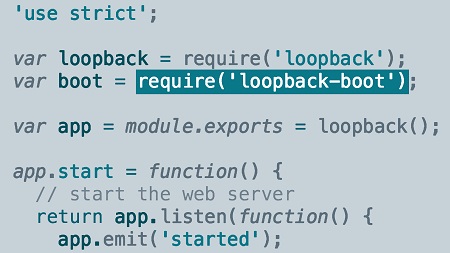English | MP4 | AVC 1280×720 | AAC 48KHz 2ch | 1h 46m | 301 MB
LoopBack is a powerful, easy-to-use Node.js framework that can help make the process of creating REST-based APIs a bit less tedious. In this course, learn how to efficiently build APIs using LoopBack. Raymond Camden begins by providing a high-level overview of LoopBack, and showing how to install this framework. He then shares how to create APIs using the command-line interface (CLI), explaining how to work with data sources, and how to use and modify the framework’s security features. Plus, he demonstrates how to customize LoopBack, filter data, and use validation rules. Raymond wraps up by walking through the code of a basic LoopBack front-end application.
Topics include:
- What is LoopBack?
- Models and how they relate to APIs
- LoopBack security features
- Preventing unauthorized access to an app
- Customizing LoopBack
- Operation hooks and remote hooks
- Creating a front end
- Debugging with LoopBack
Table of Contents
Introduction
1 Welcome
2 What you should know
3 Using the exercise files
Introducing APIs with LoopBack
4 What is LoopBack
5 LoopBack installation
6 Using the CLI to scaffold
7 Running the application
Models
8 Models and how they relate to APIs
9 Creating a model via CLI
10 Testing our model with Explorer
Data Sources
11 What are data sources
12 Connect to Mongo
13 Modifying the inmemory data source to save data
Security
14 What is LoopBacks default security
15 Locking down the app
16 Working with users via Explorer
Customizing LoopBack
17 Understanding remote methods
18 Remote hooks
19 Operation hooks in action
20 Remote methods, remote hooks, or operation hooks
Filtering and Validating Data
21 URL parameter syntax and examples
22 Paging support
23 Alias support
24 Validating our data
Demo LoopBack App
25 Create a front end
26 How it works
27 Debugging
Conclusion
28 Next steps
Resolve the captcha to access the links!