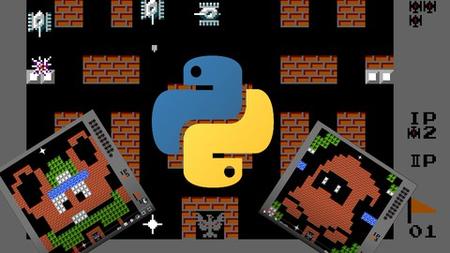English | MP4 | AVC 1280×720 | AAC 44KHz 2ch | 55 lectures (18h 6m) | 9.68 GB
Object Oriented Programming, Game, Development, Python, Pygame,
I have done so many of the regular projects out there, such as a tic tac toe, chess, hangman, asteroids, connect 4 etc, but all of these projects felt small and I found there to not be much variety when it comes to game tutorials.
Most tutorials all cover the same games, with only variations in how they are coded. I also found that most tutorials, do not go through every element of a game, such as the start screen, all of the power ups, the score screens, etc.
They usually only take you as far as the basic building blocks, and then leave you to create the rest, should you wish to continue.
Most of these tutorials, have left me with a directory filled with what would be deemed as unfinished games.
Hence I thought it would be great to put together a course on creating a game, with all of the game elements created and implemented in a step by step process, that leaves you at the end of the course, with a fully functional, and complete game.
My hope is that you are able to understand how each element of this game is created and implemented, so that you gain further insight when deciding to tackle a challenge of your own.
I also find the old games from the 80’s and 90’s as fantastic coding challenges, in particular when it comes to trying to understand how something may have been implemented.
What you’ll learn
- Expand your understanding and use of variables, lists, dictionaries, for loops and while loops.
- Expand your understanding and use of object oriented programming
- Conceptualize programming challenges and discover solutions and methods for implementing these solutions to those challenges
- Progress your python learning beyond learning the basics to a more advanced beginner project, gain confidence in tackling bigger projects.
- Work on importing various modules into your program, as well as importing data between various python files
- Sharing and updating data between the various objects within your program, updating the different objects when required, also updating the game stage
- Implementing various solutions to typical game development challenges, such as collision detection, animations, power-ups etc.
- Creating a Start Screen, a Menu Screen, a Game Screen, A Level Editor screen, allowing for user level development.
Table of Contents
Creating the Game Infrastructure
1 Creating the Main object class
2 Creating the Game Assets object class – Part 1 – Loading individual images
3 Creating the Game Assets object class – Part 2 – Sprite sheet Images – Tanks
4 Creating the Game Assets object class – Part 3 – Sprite sheet Images – other
5 Creating the Game object class
Creating the Tank Class
6 Creating the Tank Class – Part 1
7 Creating the Tank Class – Part 2 – Movement and Animation
8 Creating the Tank Class – Part 3 – Tank Collisions
9 Creating the Tank Class – Part 4 – Tank Spawning
Creating the Game Screen and HUD object
10 Creating the HUD and game screen – Part 1 – The Overlay
11 Creating the HUD and game screen – Part 2 – Player Lives
12 Creating the HUD and game screen – Part 3 – Stage Number
13 Creating the HUD and game screen – Part 4 – Enemy Tanks Remaining
Creating the Bullet Class
14 Creating the Bullet Class – Part 1 – The Bullet
15 Creating the Bullet Class – Part 2 – Moving The Bullet
16 Creating the Bullet Class – Part 3 – Player Tank Collisions and Effects
17 Creating the Bullet Class – Part 4 – AI Tank Collisions and Bullet Collisions
Working with Masks
18 Creating Bullet and Tank Masks for Collision Detection
Creating a Level Editor
19 Creating a Level Editor – Part 1
20 Creating a Level Editor – Part 2
21 Creating a Level Editor – Part 3
22 Creating a Level Editor – Part 4
23 Creating a Level Editor – Part 5
Creating the Start Screen
24 Creating the Start Screen – Part 1
25 Creating the Start Screen – Part 2
26 Creating the Start Screen – Part 3
Running the Game
27 Running The Game – Part 1 – Selecting New Game or Construct Mode
28 Running The Game – Part 2 – Loading in the New Level
29 Running The Game – Part 3 – Spawning in Enemy Tanks
Creating the Tile Classes
30 Creating the Tile Class – Part 1 – Brick Tile
31 Creating the Tile Class – Part 2 – Tank Collisions
32 Creating the Tile Class – Part 3 – Bullet Collisions
33 Creating the Tile Class – Part 4 – The Rest of the Tiles
Stage Progression and Information
34 Stage Progression and Information – Part 1 – Fade Animation
35 Stage Progression and Information – Part 2 – Load Next Stage
36 Stage Progression and Information – Part 3 – Score Screen 1
37 Stage Progression and Information – Part 4 – Score Screen 2
38 Stage Progression and Information – Part 5 – Score Screen 3
39 Stage Progression and Information – Part 6 – Score Screen 4
Computer Tanks
40 Computer Tanks – Updating the Base Tank Class
41 Computer Tanks – Defining the Enemy Tank Class – AI Shooting
42 Computer Tanks – Defining the Enemy Tank Class – Ai Movement Part 1
43 Computer Tanks – Defining the Enemy Tank Class – Ai Movement Part 2
44 Computer Tanks – Defining the Special Tank Class
Power Ups
45 Power Ups – Part 1 – Initialization
46 Power Ups – Part 2 – Shield Ability
47 Power Ups – Part 3 – Freeze Explosion Extra Life
48 Power Ups – Part 4 – Power Special
49 Power Ups – Part 5 – Fortify
Extras
50 Extras – Explosions
51 Extras – Score Banners
52 Extras – Eagle Base
53 Extras – Game Over
54 Extras – Sound Effects
55 Extras – Tidying Up
Resolve the captcha to access the links!