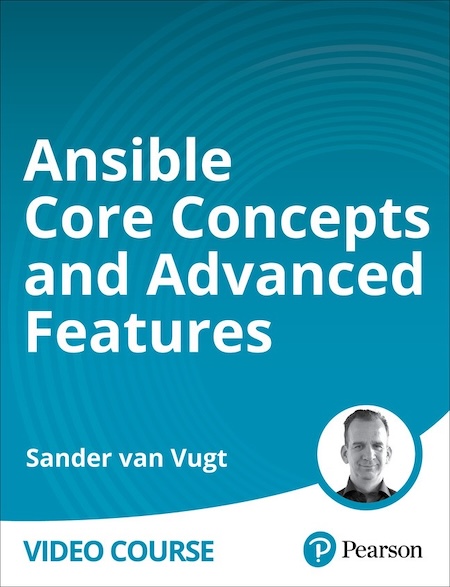English | MP4 | AVC 1280×720 | AAC 44KHz 2ch | 7h 42m | 1.37 GB
Get started with Ansible for managing Linux, Windows, Containers, Network Devices, and Cloud.
- Get the fundamentals of Ansible and its core concepts
- Learn how to use Ansible modules to manage any IT asset
- Labs in each lesson for real-world applications
Ansible is the leading solution for configuration management. It can be used to automate the management of different assets in an IT environment, including Linux, Windows, Cloud, Network Devices and more. This course has been built to help developers, administrators and users get up to speed quickly on Ansibles concepts and functionality. Learn what Ansible is and how to modify and organize your Ansible set-up, it is organized, and explore playbooks, modules, content collections and how to use these with variables and conditionals. You will also explore how to manage files with Jinja2 templates, and Ansible roles to include standardized components in Ansible. Further, it will look at more advanced topics, including filters and plugins, which let you extend Ansible functionality easily.
Every lesson contains many practical examples that show how Ansible is used in the real world. At the end of each lesson there is an exercise, which is followed by an exercise explanation, which makes this course an ideal solution for getting started with Ansible.
Table of Contents
Module 1: Fundamentals
Lesson 1: What is Ansible
Lesson 2: Getting Started
Lesson 3: Using Ansible in Large Environments
Lesson 4: Using Ad-Hoc Command
Lesson 5: Using Ansible Playbooks
Module 2: Developing Flexible Playbooks
Lesson 6: Working with Variables
Lesson 7: Using Conditionals
Lesson 8: Managing Files
Lesson 9: Using Roles
Module 3: Advanced Ansible Management
Lesson 10: Ansible Best Practices and Optimization
Lesson 11: Using Filters
Lesson 12: Using Plugins
Resolve the captcha to access the links!