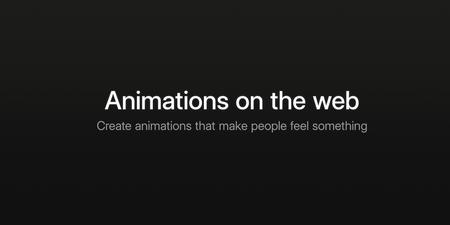English | MP4 | AVC 1920×1080 | AAC 44KHz 2ch | 42 Lessons (2h 23m) | 3.06 GB
Animations on the web: A video-based course by Emil Kowalski
Learn how to craft animations that make people feel something. It’s for those that like my style of animations and/or anyone aspiring to improve their skills. This course contains everything I know about motion on the web. You’ll learn how to build components like these two below, and more.
Table of Contents
1 Intro
2 What makes an animation feel right?
3 The Easing Blueprint
4 Spring animations
5 Timing and purpose
6 The magical ingredient.
7 The beauty of CSS animations
8 Transforms Solution
9 Transitions Solution 1
10 Transitions Solution 2
11 Transitions Solution 3
12 Transitions Solution 4
13 Keyframe animations Solution 1
14 Keyframe animations Solution 2
15 Why Framer motion
16 How do i code animations
17 How do i code animations – more 1
18 How do i code animations – more 2
19 How do i code animations – more 3
20 How do i code animations – more 4
21 Feedback popover
22 Feedback popover – more 1
23 Feedback popover – more 2
24 Multi-step component
25 Multi-step component – more 1
26 Multi-step component – more 2
27 Multi-step component – more 3
28 Trash interaction
29 Animating in Public
30 The big little details
31 Animations of the future
32 [Family Drawer] The Analysis
33 [Family Drawer] First animations
34 [Family Drawer] First animations – more 1
35 [Family Drawer] First animations – more 2
36 [Family Drawer] Crossfade
37 [Family Drawer] Crossfade – more 1
38 [Family Drawer] The finishing touch – Solution
39 [Dynamic Island] The Design
40 [Dynamic Island] Ring view
41 [Dynamic Island] Timer view
42 [Dynamic Island] Morph effect
Henry Heffernan (Design Engineer).mp3
Mariana Castilho (Product Designer).mp3
Lochie Axen (Design Engineer).mp3
Resolve the captcha to access the links!