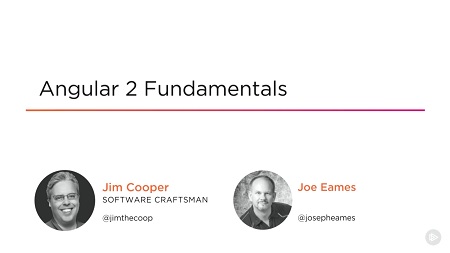English | MP4 | AVC 1280×720 | AAC 44KHz 2ch | 9h 59m | 2.02 GB
This course will teach you the fundamentals of working with Angular 2. You will learn everything you need to know to create complete applications including: components, services, directives, pipes, routing, HTTP, and even testing.
Angular has become one of the most widely used web development frameworks. Angular 2 marked a significant change in the way we write applications with Angular. This course, Angular Fundamentals, will teach you the fundamentals of writing applications with Angular 2 – whether or not you’ve had past experience with with Angular 1. You will learn how to bootstrap an application and how to build pages and reusable elements using Angular Components and the new Angular syntax. You’ll also learn the fundamentals of: routing, creating reusable services and dependency injection, building forms with validation, and communicating with the server using HTTP and observables. You’ll even learn how to test all of this using unit tests and end-to-end UI tests. When you finish this course, you will have the fundamental knowledge necessary to create professional and personal websites using Angular.
Table of Contents
Course Overview
1 Course Overview
Getting Started
2 Introduction
3 Practice Exercises
4 Working with JavaScript Modules and SystemJs
5 Introduction to TypeScript
6 A Conceptual Overview of Angular 2
7 Here’s What We’ll Be Building
8 Installing Git and Node
9 Getting Started
10 Creating Your First Component
11 Using the Angular CLI
12 Summary
Creating and Communicating Between Components
13 Introduction
14 Creating Your First Data-bound Component
15 Using External Templates
16 Communicating with Child Components Using @Input
17 Communicating with Parent Components Using @Output
18 Using Template Variables to Interact with Child Components
19 Styling Components
20 Exploring Angular’s CSS Encapsulation
21 Adding a Site Header
22 Summary
Exploring the New Template Syntax
23 Introduction
24 Interpolation, Property Bindings, and Expressions
25 Event Bindings and Statements
26 Repeating Data with ngFor
27 Handling Null Values with the Safe-Navigation Operator
28 Hiding and Showing Content with ngIf
29 Hiding Content with the [Hidden] Binding
30 Hiding and Showing Content with ngSwitch
31 Styling Components with ngClass
32 Styling Components with ngStyle
33 Summary
Creating Reusable Services
34 Introduction
35 Why We Need Services and Dependency Injection
36 Creating Your First Service
37 Wrapping Third Party Services
38 Summary
Routing and Navigating Pages
39 Introduction
40 Adding Multiple Pages to Your App
41 Adding Your First Route
42 Accessing Route Parameters
43 Linking to Routes
44 Navigating from Code
45 Guarding Against Route Activation
46 Guarding Against Route De-activation
47 Pre-loading Data for Components
48 Styling Active Links
49 Lazily Loading Feature Modules
50 Organizing Your Exports with Barrels
51 Summary
Collecting Data with Forms and Validation
52 Introduction
53 Using Models for Type Safety
54 Creating Your First Template-based Form
55 Using the Data from Your Template-based Form
56 Validating Template-based Forms
57 Creating Your First Reactive Form
58 Validating Reactive Forms
59 Using Multiple Validators in Reactive Forms
60 Diving Deeper into Template-based Forms
61 Editing Data with Two-way Bindings
62 Diving Deeper into Reactive Forms
63 Creating Custom Validators
64 Summary
Communicating Between Components
65 Introduction
66 Passing Data into a Child Component
67 Passing Data out of a Child Component
68 Summary
Reusing Components with Content Projection
69 Introduction
70 Content Projection
71 Multiple Slot Content Projection
72 Summary
Displaying Data with Pipes
73 Introduction
74 Using Built-in Pipes
75 Creating a Custom Pipe
76 Sorting and Filtering Overview
77 Creating a Filtering Display
78 Filtering Data
79 Sorting Data
80 Summary
Understanding Dependency Injection
81 Introduction
82 Using Third Party Global Services – The Problem
83 Angular Dependency Injection Lookup
84 Using OpaqueToken for Dependency Injection
85 Using the @Inject Decorator
86 The useClass Provider
87 The useExisting and useFactory Providers
88 Summary
Creating Directives and Advanced Components
89 Introduction
90 Implementing the Session Search
91 Adding jQuery
92 Creating a Modal Component
93 Fixing Template Parse Errors
94 Creating Directives – The Trigger Directive
95 Binding an ID
96 Routing to the Same Component
97 Using the @ViewChild Decorator
98 Creating Settings on Components
99 Summary
More Components and Custom Validators
100 Introduction
101 Creating a Voting Component
102 Adding Voting Functionality
103 Hiding Functionality Before Authentication
104 Using @Input Setters
105 Creating a Custom Validator
106 Adding a Validator to Angular’s Validators
107 Implementing a Multi-field Validator
108 Summary
Communicating with the Server Using HTTP, Observables, and Rx
109 Introduction
110 Moving Data Storage to the Server
111 Listening to Resolved Data Changes
112 Using POST and PUT
113 Using Querystring Parameters
114 Using DELETE
115 Integrating Authentication with the Server
116 Persisting Authentication Status Across Page Refreshes
117 Saving User Data to the Server
118 Implementing Logout
119 Summary
Unit Testing Your Code
120 Introduction
121 Installing Karma
122 Unit Testing Services
123 Testing Mock Calls
124 Testing Components with Isolated Tests
125 Summary
Testing Components with Integrated Tests
126 Introduction
127 Setting up for Integrated Tests
128 Testing Components with Deep Integrated Tests
129 Creating Mock Services
130 Using DebugElement
131 Testing Components with Shallow Integrated Tests
132 Summary
Going to Production
133 Introduction
134 Learning the Concepts
135 Linting with TSLint
136 Tuning Your rxJS Requests
137 Enabling Production Mode
138 Basic Copy Deployment
139 Ahead of Time Compiler Overview
140 Preparing for the AOT Compiler
141 Making Coding Fixes for the AOT Compiler
142 Running the AOT Compiler
143 Tree Shaking and Bundling with Rollup
144 Bundling with Webpack
145 Optimistic Bundle Download
146 Summary
Resolve the captcha to access the links!