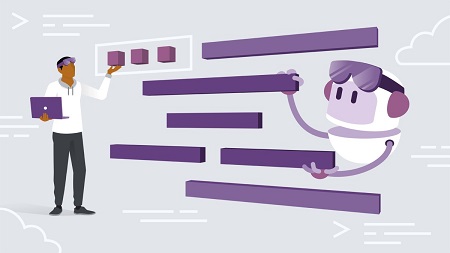English | MP4 | AVC 1280×720 | AAC 48KHz 2ch | 1h 15m | 239 MB
The future of programming is all about collaboration—humans working with machines to achieve exciting and unimagined results. AI pair programming, which integrates human- and machine-generated code, is a prime example of a tool that alleviates tedious, menial tasks to let developers focus their attention on higher-level concerns. In this course, instructor Ronnie Sheer shows you how to get the most out of GitHub Copilot, one of the most useful and impactful new tools for streamlining software development with AI.
Get a comprehensive introduction on how to use Copilot to integrate your coding with the latest AI technology. Ronnie goes over the major features of the application, focusing specifically on Python and JavaScript, and using back-end and front-end Copilot tools. By the end of this course, you’ll be prepared to create data models, implement REST APIs, and write tests, client-side code and templates, HTML, CSS, and more.
Table of Contents
Introduction
1 Human-AI collaboration
Getting Familiar with Copilot
2 What is Copilot
3 Warning Use responsibly
4 Test flight
5 Productivity tips and tricks
Building a Project with Copilot
6 What we will build
7 Security considerations
Backend Code with Copilot
8 Using Copilot for project boilerplate
9 High level thinking without Copilot
10 Creating a data model with Copilot
11 Implementing a REST API with Copilot
12 Writing tests with Copilot
Front End Fun with Copilot
13 Where Copilot differs in front end work
14 Consuming our API with client-side code
15 Presentation logic and HTML
16 Styles
Conclusion
17 Next steps
Resolve the captcha to access the links!