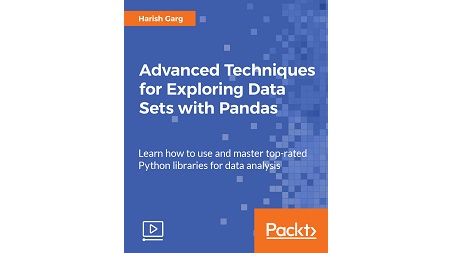English | MP4 | AVC 1920×1080 | AAC 48KHz 2ch | 1h 45m | 267 MB
Explore popular datasets in R, while mastering advanced techniques used for them
In this course, you will learn how to start using pandas from end-to-end: from getting your data into pandas; using pandas to manipulate, transform, analyze, and visualize data; to ultimately taking your transformed data out of pandas into any number of formats.
This course will get you (or anyone who has never used pandas) started on using it as a complete end-to-end data analysis workflow. You will start by setting up Python, pandas, and Jupyter notebooks. You will learn how to use Jupyter notebooks to run Python code. We will then show how to get data into pandas and do some exploratory analysis. You will learn how to manipulate and reshape data using pandas methods. You will also learn how to deal with missing data from your datasets, how to draw charts and plots using pandas and Matplotlib, and how to create some cool visualizations for your audience. Finally, you will wrap-up your newly gained pandas knowledge by learning how to get data out of pandas into some popular file formats.
What You Will Learn
- Learn how to read different kinds of data into pandas DataFrames for data analysis
- Practice how to manipulate, transform and apply formulas on data imported into pandas DataFrames
- Master analyzing and visualizing different kinds of data using pandas to gain real-world insights
- Use pandas to make predictions using Machine Learning and Scikit-learn
- Work with big data using pandas
- Manipulate quantitative financial data and model time-series data, perform algorithmic trading, derive results on fixed and moving windows, and more
- Advance to the next level in pandas by learning complex techniques
- Take transformed data out of pandas DataFrames and into the formats your application expects
Table of Contents
01 The Course Overview
02 Using Advanced Options While Reading Data from CSV Files
03 Reading Data from Excel Files
04 Reading Data from Some Other Popular Formats
05 Using Pandas Series Data Structure to Select a Subset of the Data
06 Selecting Multiple Rows and Columns from a Pandas DataFrame
07 Sorting a Pandas DataFrame or a Series
08 Filtering Rows of a Pandas DataFrame by Column Value
09 Applying Multiple Filter Criteria to a Pandas DataFrame
10 Using the axis Parameter in Pandas
11 Using String Methods in Pandas
12 Changing the Data Type of a Pandas Series
13 Modifying a Pandas DataFrame inplace
14 Using the groupby Method
15 Handling Missing Values in Pandas
16 Indexing in Pandas DataFrames
17 Renaming Columns in a Pandas DataFrame
18 Removing Columns from a Pandas DataFrame
19 Working with Dates and Times Data
20 Handling SettingWithCopyWarning
21 Applying a Function to a Pandas Series or DataFrame
22 Merging and Concatenating Multiple DataFrames into One
23 Controlling Plot Aesthetics
24 Choosing the Colors for the Plots
25 Plotting Categorical Data
26 Plotting with Data Aware Grids
Resolve the captcha to access the links!