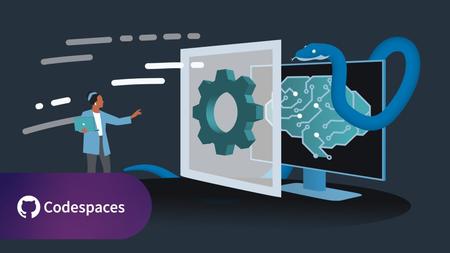English | MP4 | AVC 1280×720 | AAC 48KHz 2ch | 1h 22m | 205 MB
Python is a versatile programming language that is widely used in a variety of industries, including data science, artificial intelligence, web development, and more. As the demand for Python developers continues to grow, having a portfolio of Python projects can significantly increase your job prospects and marketability. This course with instructor Priya Mohan is designed to equip you with the skills and knowledge needed to create a portfolio of Python-based applications and tools that can be showcased to employers or used to bring your own ideas to life. It’s ideal for anyone looking to enhance their Python knowledge by completing hands-on projects or for those seeking to create interesting solutions from scratch for fun.
This course is integrated with GitHub Codespaces, an instant cloud developer environment that offers all the functionality of your favorite IDE without the need for any local machine setup. With GitHub Codespaces, you can get hands-on practice from any machine, at any time—all while using a tool that you’ll likely encounter in the workplace. Check out the “Using GitHub Codespaces with this course” video to learn how to get started.
Table of Contents
Introduction
1 Elevate Your Python portfolio with advanced AI applications
2 What should you know before taking this course
3 Using GitHub Codespaces with this course
4 A refresher of object-oriented programming concepts
NLP Build a Chatbot with Sentiment Analyzer
5 Processing user input
6 Analyzing sentiment
7 Displaying automated chatbot responses based on sentiment
8 Tailoring chatbot response based on sentiment score
9 Intiating the chatbot and printing sentiment-based responses
Machine Learning Using Python to Find Your Next Business Opportunity
10 Data analytics using pandas, matplotlib, and scikit-learn
11 Data preprocessing and scaling
12 Model selection
13 Hyperparameter tuning
14 Linear regression, random forest, and gradient boosting
15 Predicting price based on model evaluation results
Chat with Your Documents Using LLM Back-end with OpenAI, Python, AWS, and FastAPI
16 Setting up MongoDB
17 Generate chat responses using GPT-3.5 and Langchain
18 Load conversation history for a given session ID
19 Create new sessions and add chat history to existing sessions
20 Setup FastAPI app, CORS, S3 session, and obtain a chat response
21 Upload files to Amazon S3 storage bucket
22 Deploy and run the chatbot
Chat with Your Documents Using LLM Front-end with Streamlit
23 Introduction to API communication with Python
24 File uploads and advanced API interactions
25 Streamlit app basics and file handling
26 Uploading files to API endpoints with Streamlit
27 Building a chat interface with Streamlit
28 How to run the front end of the chatbot
Conclusion
29 Your next steps
Resolve the captcha to access the links!